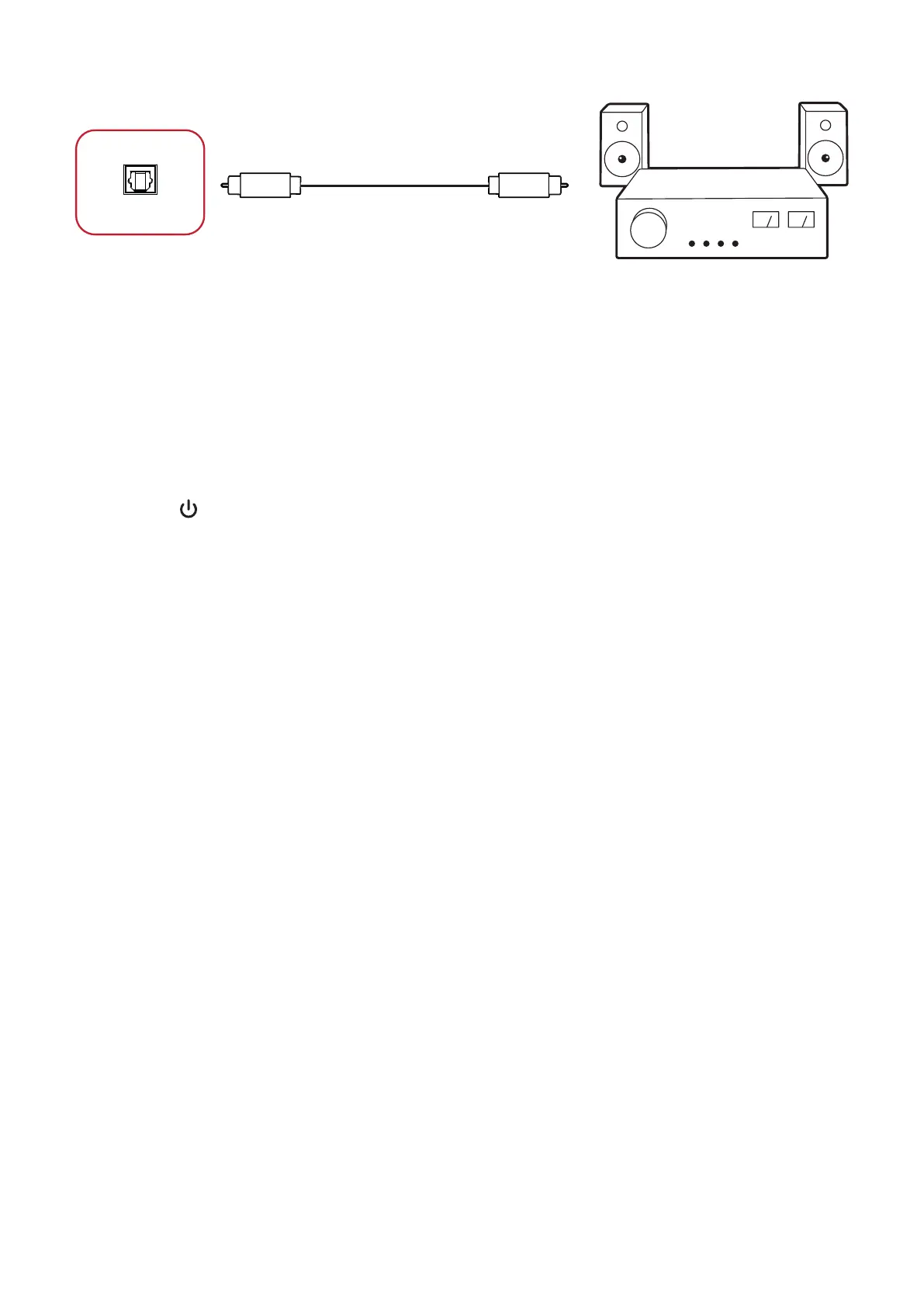25
^W/&ŽŶŶĞĐƟŽŶ
Power amplifier / Stereo equipment
Optical Cable
SPDIF
To connect to an external sound system:
1. ŽŶŶĞĐƚĂŶŽƉƟĐĂůĐĂďůĞĨƌŽŵƚŚĞSPDIFƉŽƌƚƚŽLJŽƵƌƐŽƵŶĚƐLJƐƚĞŵƐŽƉƟĐĂů
connector.
2. Plug in the power cord of your ViewBoard, and turn on the rear-panel power
supply switch.
3. Press the
Power button on the right-hand side of the ViewBoard to turn the
screen on.
