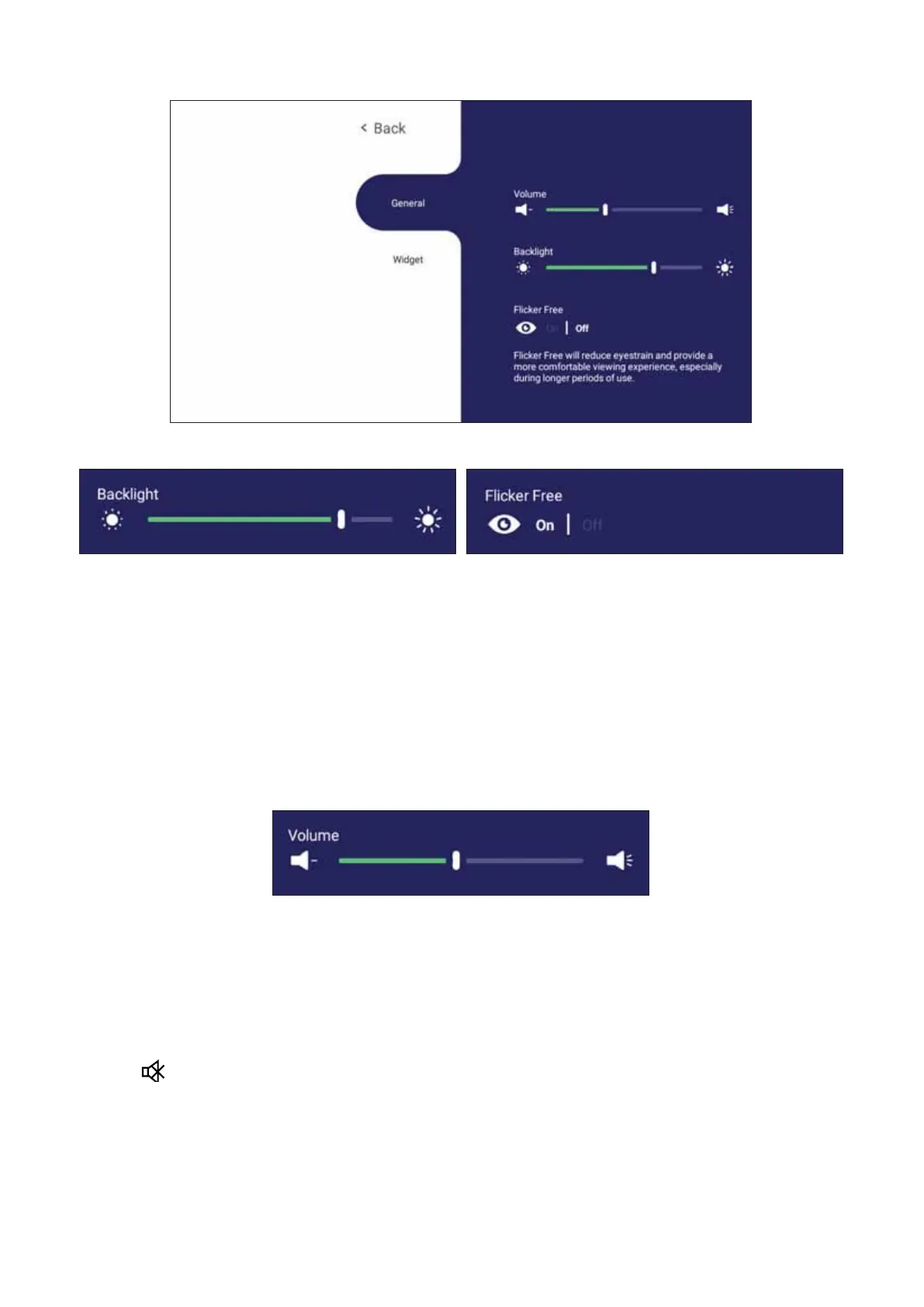4040
'ĞŶĞƌĂů^ĞƫŶŐƐ
To adjust the Backlight and enable/disable Flicker Free:
1.
Press INPUT on the remote control or long press the vLauncher background and
touch General on-screen (if needed) to display the General Settings menu.
2. Drag the brightness slider directly to adjust the backlight value, and/or touch On
or Off to enable/disable the function.
3. Press EPG/BACK on the remote control, or touch a blank area outside of the
menu to exit.
To adjust the Volume:
1. Press INPUT on the remote control or long press the vLauncher background and
touch General on-screen (if needed) to display the General Settings menu.
2. Drag the volume slider directly to adjust the value.
3. Press
;DƵƚĞͿ on the remote control to enable or disable the mute function.
4. Press EPG/BACK on the remote control, or touch a blank area outside of the
menu to exit.
