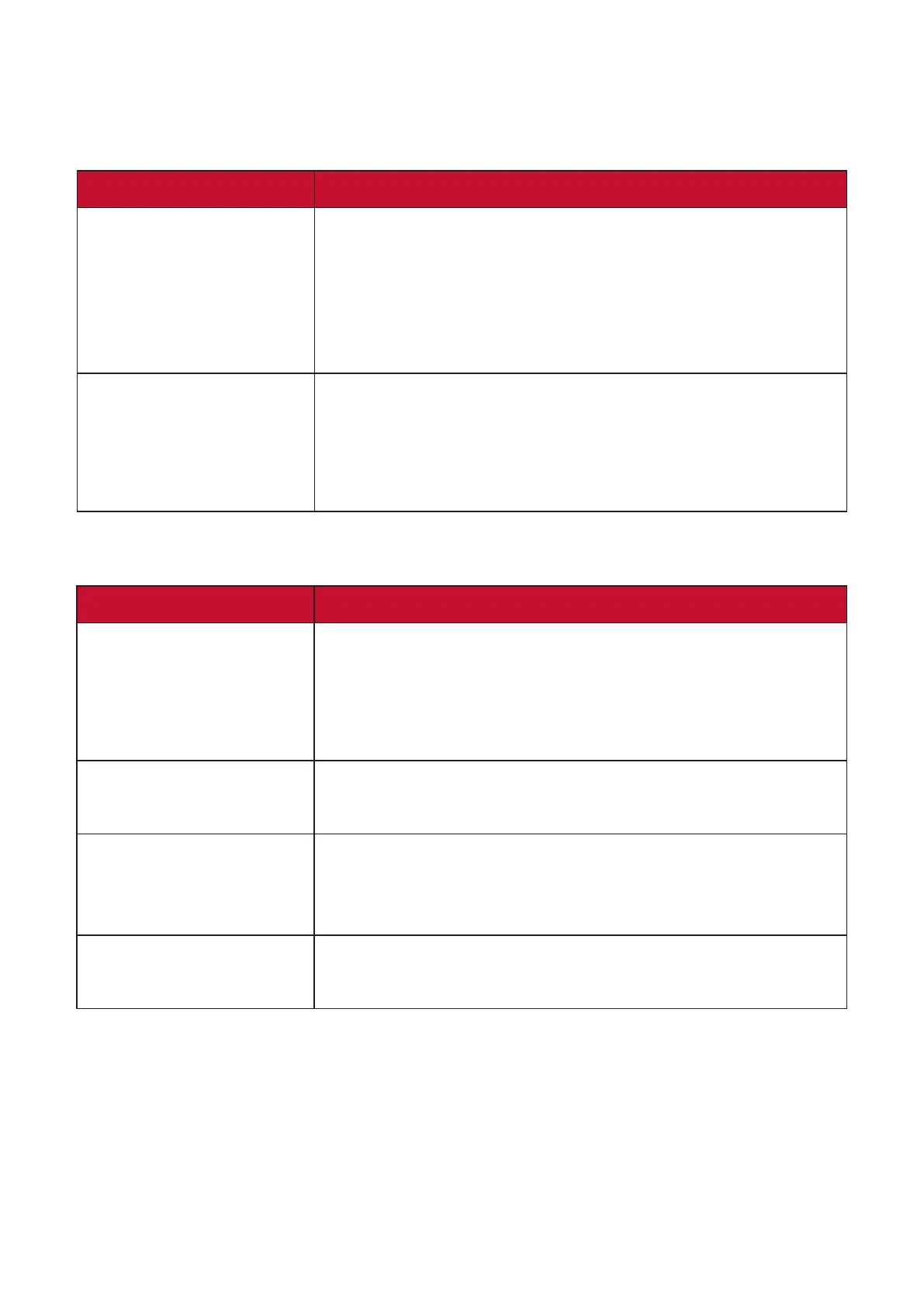125
dƌŽƵďůĞƐŚŽŽƟŶŐ
dŚŝƐƐĞĐƟŽŶĚĞƐĐƌŝďĞƐƐŽŵĞĐŽŵŵŽŶƉƌŽďůĞŵƐƚŚĂƚLJŽƵŵĂLJĞdžƉĞƌŝĞŶĐĞǁŚĞŶ
using the ViewBoard.
Problem or Issue WŽƐƐŝďůĞ^ŽůƵƟŽŶƐ
Remote Control is not
working
1. ŚĞĐŬǁŚĞƚŚĞƌƐŽŵĞƚŚŝŶŐŝƐŽďƐƚƌƵĐƟŶŐƚŚĞ
display’s remote control receiver.
2. ŚĞĐŬǁŚĞƚŚĞƌƚŚĞďĂƩĞƌŝĞƐŝŶƚŚĞƌĞŵŽƚĞĐŽŶƚƌŽů
are installed correctly.
3. ŚĞĐŬǁŚĞƚŚĞƌƚŚĞďĂƩĞƌŝĞƐŶĞĞĚƚŽďĞƌĞƉůĂĐĞĚ
dŚĞƵŶŝƚƚƵƌŶƐŽī
unexpectedly
1. Check whether Sleep mode is enabled.
2. Check if there is a power outage in your area.
3. Turn on the display and see if the problem is with
the signal and control system.
PC Mode
Problem or Issue WŽƐƐŝďůĞ^ŽůƵƟŽŶƐ
No PC signal 1. ŚĞĐŬƚŚĞĚŝƐƉůĂLJƐĞƫŶŐƐ
2. ŚĞĐŬƚŚĞĚŝƐƉůĂLJƌĞƐŽůƵƟŽŶ
3. ĚũƵƐƚƚŚĞ,ƐΘsƐ;ƐLJŶĐŚƌŽŶŝnjĂƟŽŶͿƐĞƫŶŐƐƵƐŝŶŐ
the OSD menu.
Background streaking 1. Choose auto adjust.
2. Adjust clock and phase.
False color 1. ŚĞĐŬƚŚĞs'ĐŽŶŶĞĐƟŽŶ
2. Adjust the chroma, brightness, and contrast
ƐĞƫŶŐƐ
Unsupported format 1. Choose auto adjust.
2. ĚũƵƐƚĐůŽĐŬĂŶĚƉŚĂƐĞƐĞƫŶŐƐ
