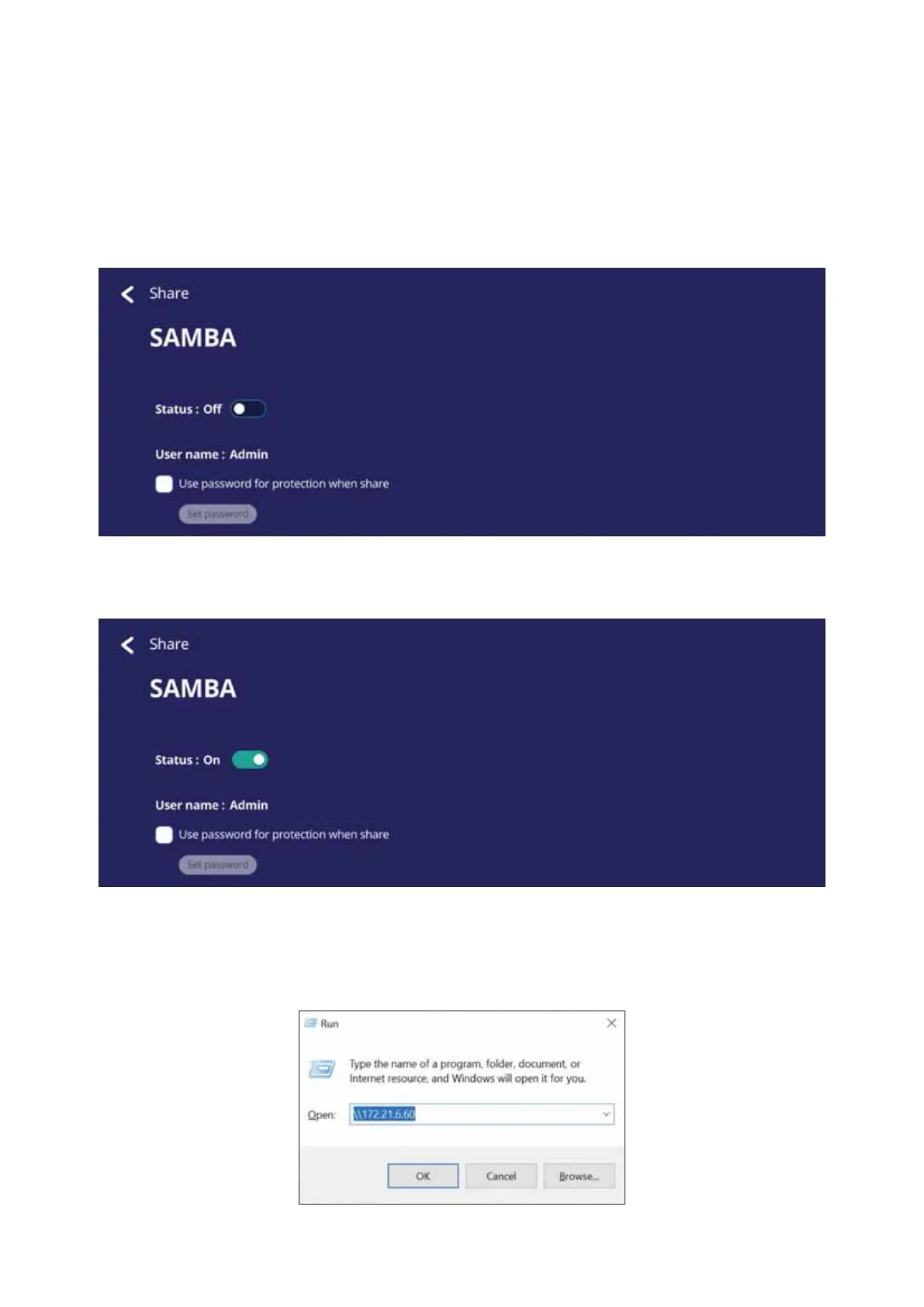5555
Share
SAMBA
dŚĞ^D^ĞƌǀŝĐĞƉƌŽǀŝĚĞƐĮůĞƐŚĂƌŝŶŐǀŝĂ>EtŚĞŶƚŚĞ^D^ĞƌǀŝĐĞŝƐ
ĞŶĂďůĞĚƚŚĞƵƐĞƌĐĂŶĞdžƉůŽƌĞƚŚĞsŝĞǁŽĂƌĚĮůĞƐLJƐƚĞŵǁŝƚŚĂWŽƌŵŽďŝůĞ
equipment.
1. To access, go to: ^ĞƫŶŐƐ > Share > SAMBA.
2. dĂƉƚŚĞƚŽŐŐůĞďƵƩŽŶƚŽĞŶĂďůĞƚŚĞ^D^ĞƌǀŝĐĞƚŚĞŶƐĞƚĂƉĂƐƐǁŽƌĚŝĨ
needed.
3. Ensure the ViewBoard and client equipment are connected to the same network.
4. Log in to the ViewBoard with the client equipment. Input the ViewBoard’s IP
address.
