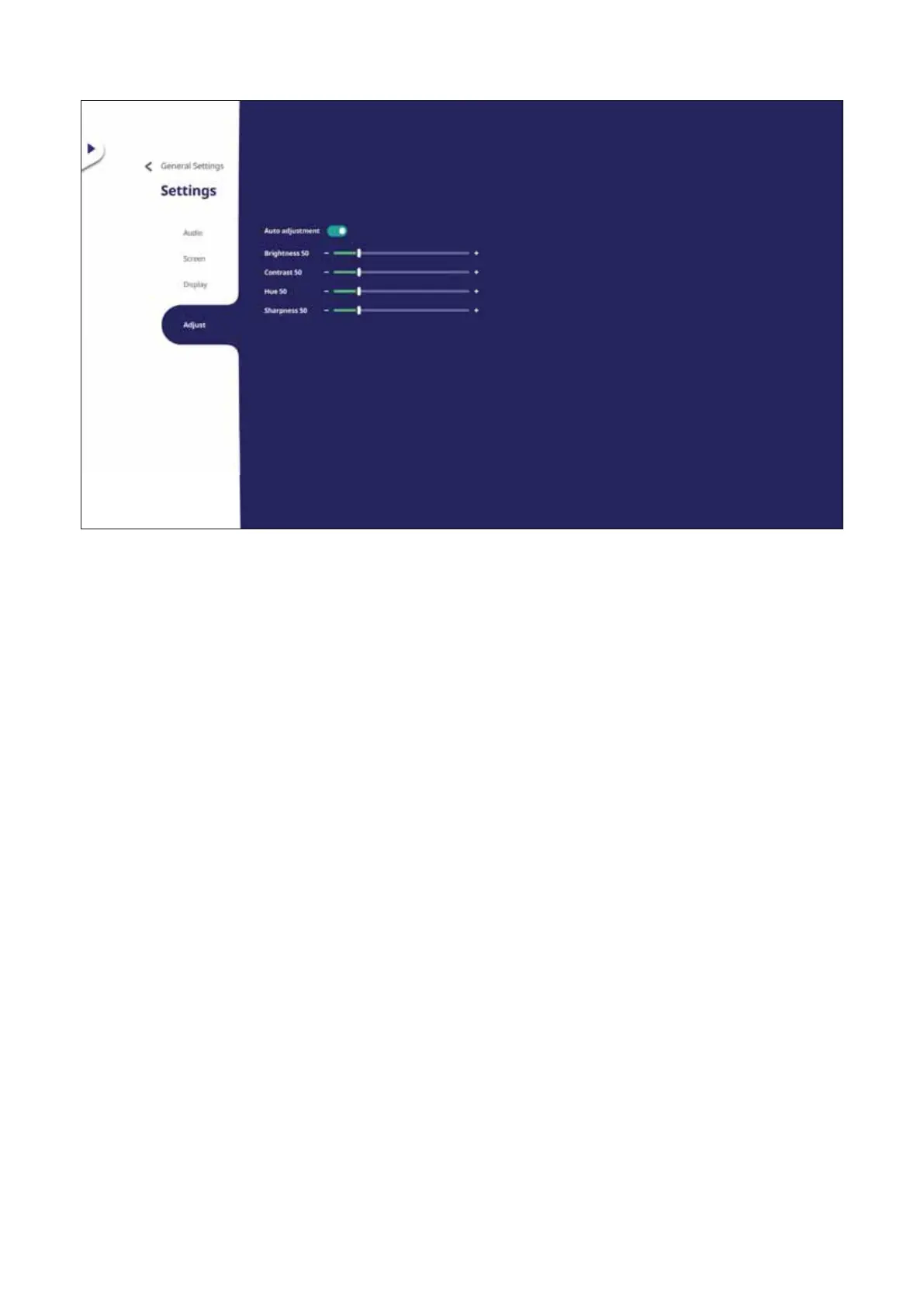4848
ĚũƵƐƚ^ĞƫŶŐƐͲ;s'KŶůLJͿ
1. Press T on the remote control and select the Adjust menu.
2. Press T/S/W/XŽŶƚŚĞƌĞŵŽƚĞĐŽŶƚƌŽůŽƌĚŝƌĞĐƚůLJƚŽƵĐŚƚŚĞŽƉƟŽŶƚŽƐĞůĞĐƚŝƚ
3. Adjust your preference by touching each value directly, or with the remote
control by pressing ENTER.
4. Press EPG/BACK on the remote control, or touch a blank area outside of the
menu to exit.
