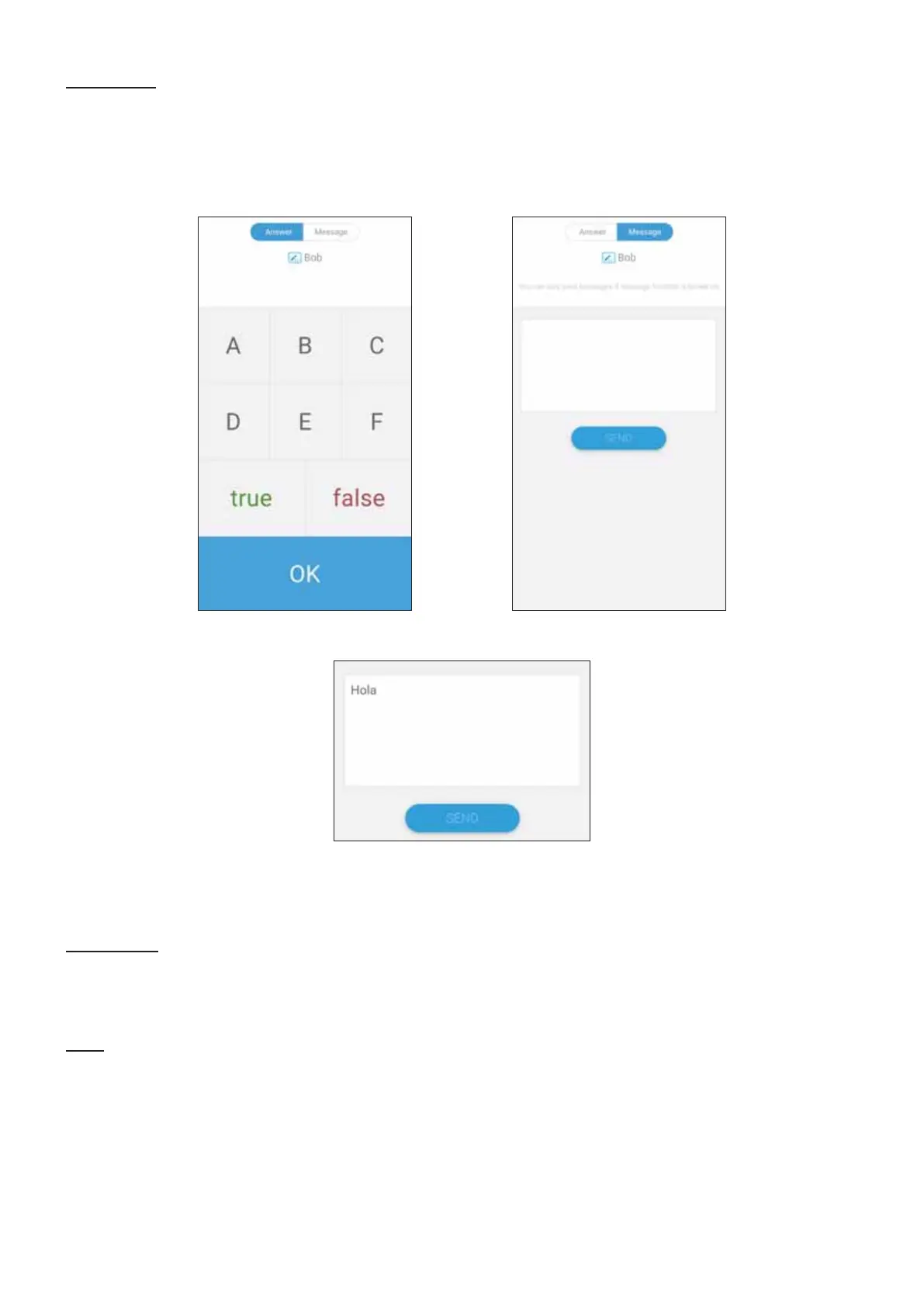97
Message
To allow messaging:
1. dĂƉƚŚĞDĞƐƐĂŐĞŝĐŽŶƚŽĞŶĂďůĞƚŚĞĨƵŶĐƟŽŶ
2. WĂƌƟĐŝƉĂŶƚƐƐĞůĞĐƚDĞƐƐĂŐĞƚŽĐŚĂŶŐĞƚŽƚŚĞŵĞƐƐĂŐĞŝŶƚĞƌĨĂĐĞ
3. WĂƌƟĐŝƉĂŶƚƐŬĞLJŝŶƚŚĞŝƌŵĞƐƐĂŐĞƚŚĞŶƐĞůĞĐƚSEND.
4. The message will scroll across the top of the ViewBoard.
Manager
^ĞůĞĐƚƚŚĞŝĐŽŶƚŽůĞƚŵŽƌĞƉĂƌƟĐŝƉĂŶƚƐũŽŝŶƚŚĞĐůĂƐƐ
Exit
Select to exit the Air Class interface.
