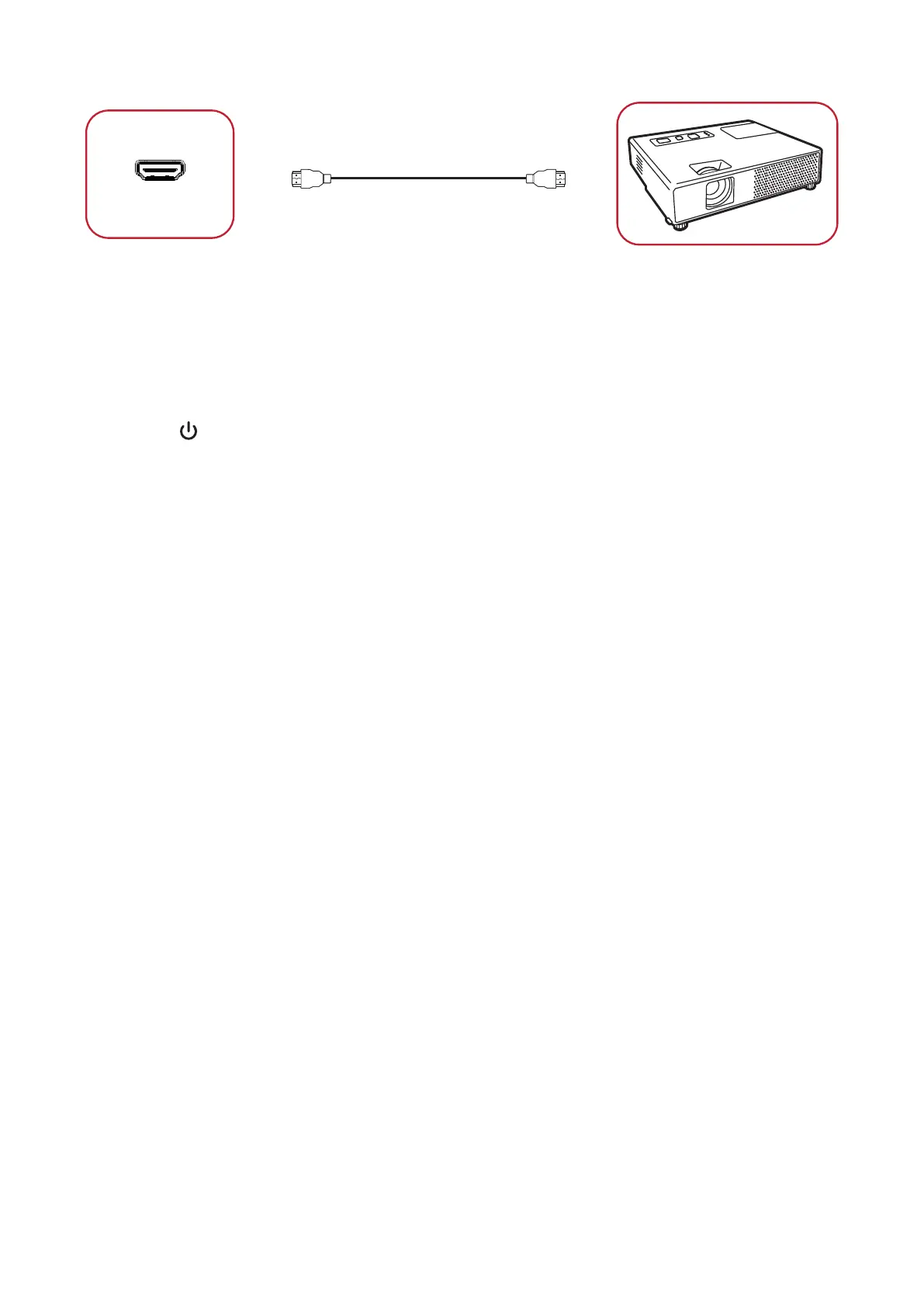26
sŝĚĞŽKƵƚƉƵƚŽŶŶĞĐƟŽŶ
HDMI Cable
HDMI OUT
Projector
To output video via a display device:
1. Connect an HDMI cable to the HDMI IN port of your display device, and the other
end to the HDMI OUT port of your ViewBoard.
2. Plug in the power cord of your ViewBoard, and turn on the power supply switch.
3. Press the
Power button on the right-hand side of the ViewBoard to turn the
screen on.
