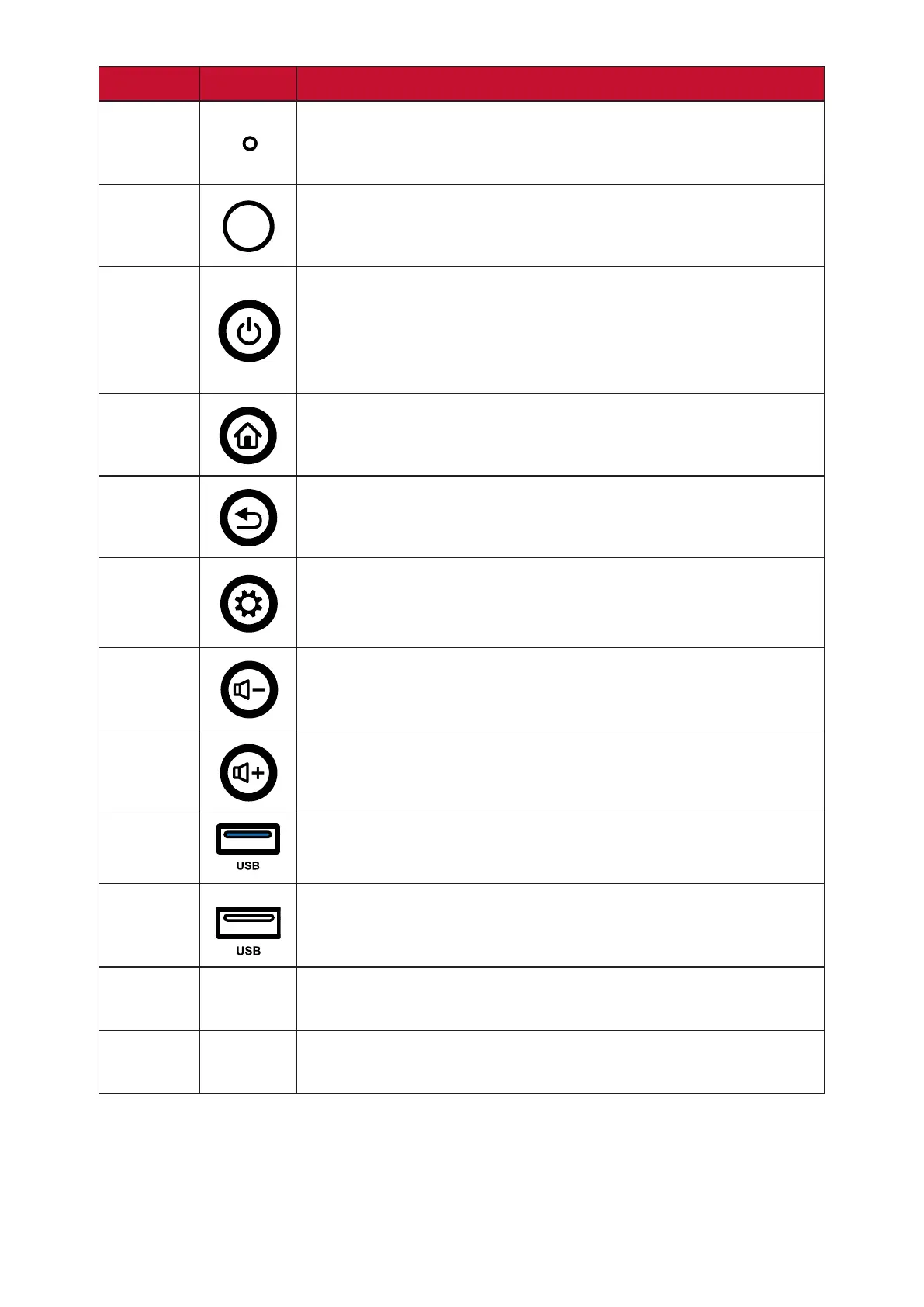12
Number Item ĞƐĐƌŝƉƟŽŶ
1
Power indicator light
2
Remote control receiver
3
• dƵƌŶŽŶŽīƚŚĞĚĞǀŝĐĞ
• Tap to enter Energy Saving mode
• Press and hold for at least two (2) seconds to enter
Standby mode
4
Go to the Home screen
5
Return to the previous screen
6
• ŶƚĞƌƚŚĞ^ĞƫŶŐƐŵĞŶƵ
• WƌĞƐƐĂŶĚŚŽůĚĨŽƌƚŚƌĞĞ;ϯͿƐĞĐŽŶĚƐƚŽĂĐƟǀĂƚĞ^ĐƌĞĞŶ
Freeze
7
Decrease the Volume
8
Increase the Volume
9
USB 3.0. Smart USB port for PC, HDMI, VGA, and Android
input signals.
10
USB 2.0. Smart USB port for PC, HDMI, VGA, and Android
input signals.
11
Speaker
12
Subwoofer
