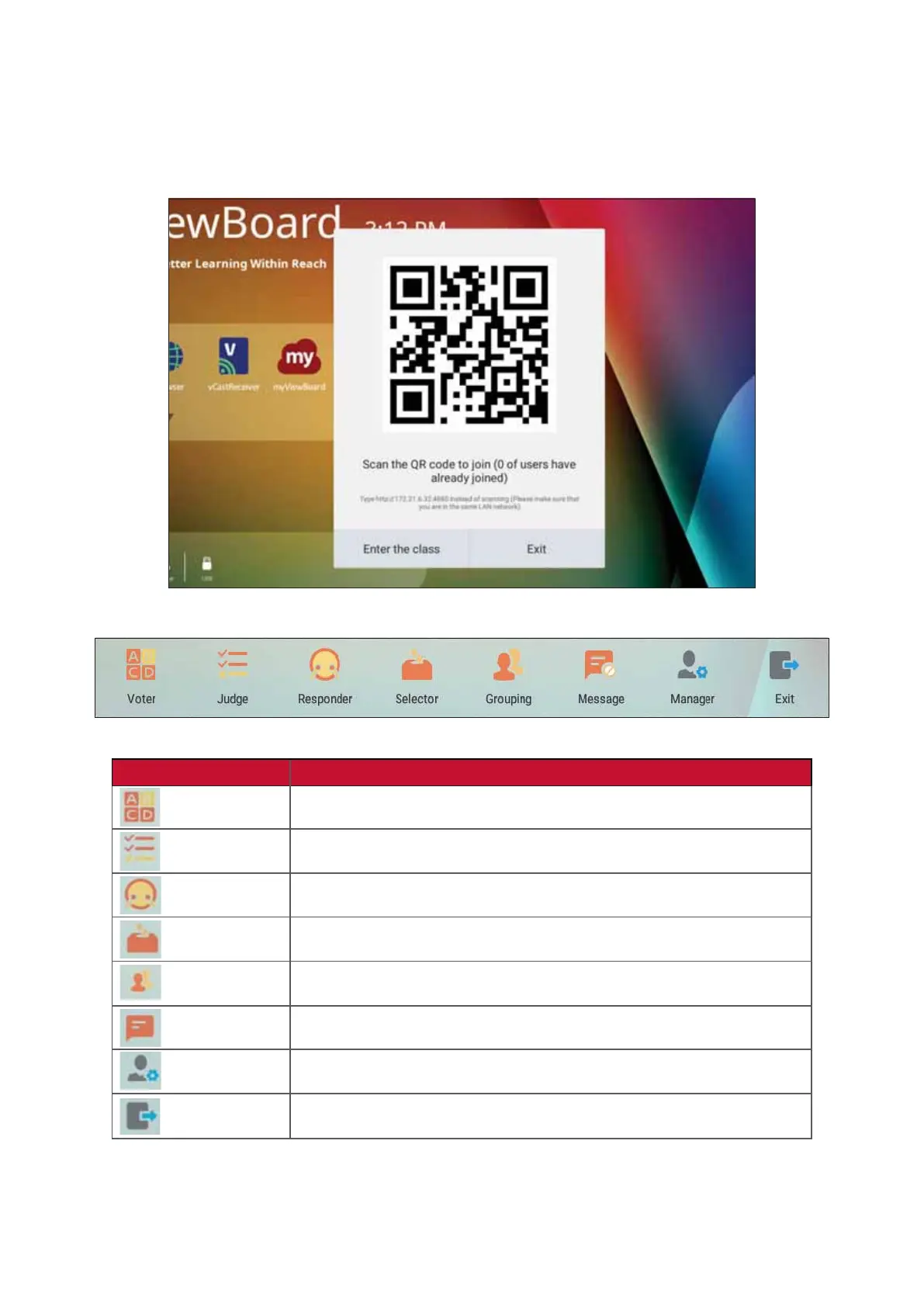91
To launch Air Class:
1. Tap the tool bar trigger icon and select the more tools icon. Then select the Air
Class icon.
2. Select “Enter the class”.
3. ŚŽŽƐĞĨƌŽŵƚŚĞĂǀĂŝůĂďůĞŝŶƚĞƌĂĐƟǀĞĨƵŶĐƟŽŶƐĂƚƚŚĞďŽƩŽŵŽĨƚŚĞƐĐƌĞĞŶ
Item Description
Voter
^ŝŶŐůĞĂŶĚDƵůƟƉůĞĐŚŽŝĐĞƋƵĞƐƟŽŶƐ
Judge
dƌƵĞ&ĂůƐĞƋƵĞƐƟŽŶƐ
Responder
ZĂĐĞƚŽĂŶƐǁĞƌĮƌƐƚ
Selector
ZĂŶĚŽŵůLJƐĞůĞĐƚĂƉĂƌƟĐŝƉĂŶƚ
Grouping
ƐƐŝŐŶƉĂƌƟĐŝƉĂŶƚƐƚŽŐƌŽƵƉƐ
Message
ůůŽǁĞŶLJƉĂƌƟĐŝƉĂŶƚƐƚŽĚŝƌĞĐƚŵĞƐƐĂŐĞƚŚĞsŝĞǁŽĂƌĚ
Manager
ĚĚƉĂƌƟĐŝƉĂŶƚƐ
Exit
Exit Air Class.
