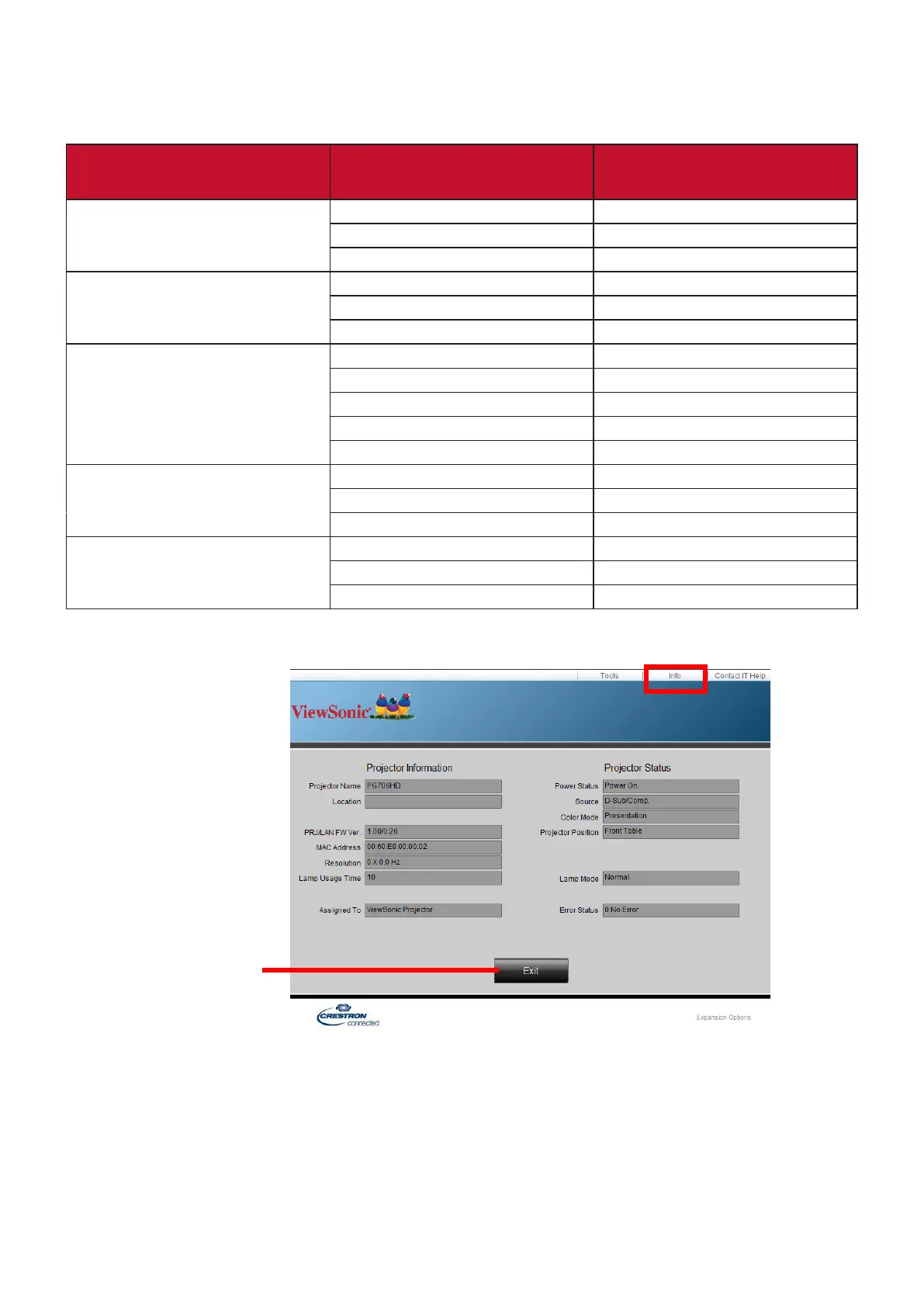45
Please pay attention to the limitation of input length (including space and other
punctuation keys) in the list blow:
Category Item Input Length Maximum Number of
Characters
Crestron Control
IP Address 16
IP ID 4
Port 5
Projector
Projector Name 22
Locaon 22
Assigned To 22
Network Conguraon
DHCP (Enabled) (N/A)
IP Address 15
Subnet Mask 15
Default Gateway 15
DNS Server 15
User Password
Enabled (N/A)
New Password 15
Conrm 15
Admin Password
Enabled (N/A)
New Password 15
Conrm 15
3. The Info page displays the informaon and status of the projector.
Press “Exit” to
go back to the
Remote Network
Operaon page.
4. Aer selecng the “Contact IT Help”, the HELP DESK window will appear in
the upper right corner of the screen. You will be able to deliver messages to
RoomView™ soware administrators/users who are connected to the same local
area network.