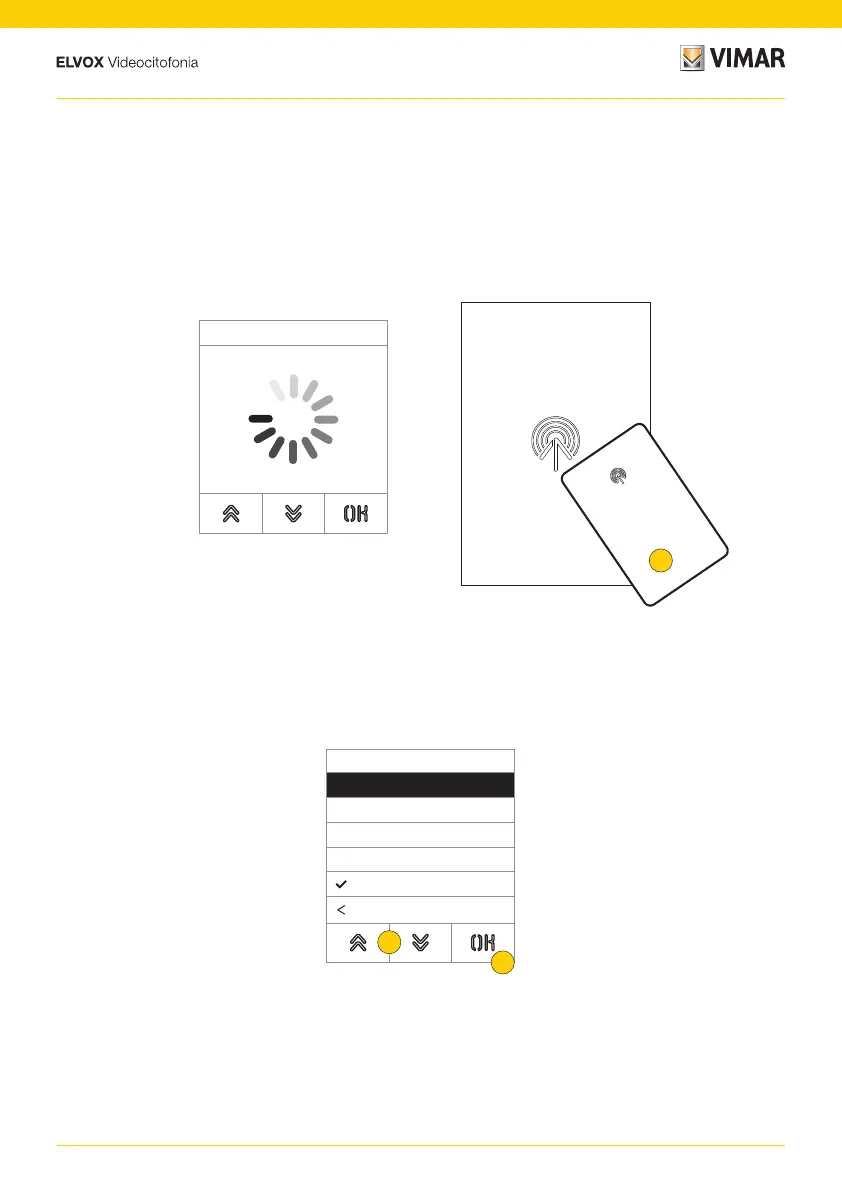18
41018
Access tag
Edit/Enter
This section is used to manage the access tags associated with an actuator
These sections are used to edit an existing tag or enter a new one, associating it with an actuator.
The data fields to enter are the same for both the entry and the edit function.
For each tag, both for a new entry and when editing an existing tag, the settable fields are:
Both when deleting and when entering a new one, the word “acquisition” appears
1. Acquire tag from module 41017
ID code of card acquired
Name name of card or user
Type type of card (administrator/user)
Actuator actuator you wish to run among those in the system or configured
Note: for deletion only, it is also possible to scroll the list of tags and select those to be deleted
Acquisition
1
Add
ID
5E
Name
–
Type
–
Actuator
–
Confirm
Back
1
2