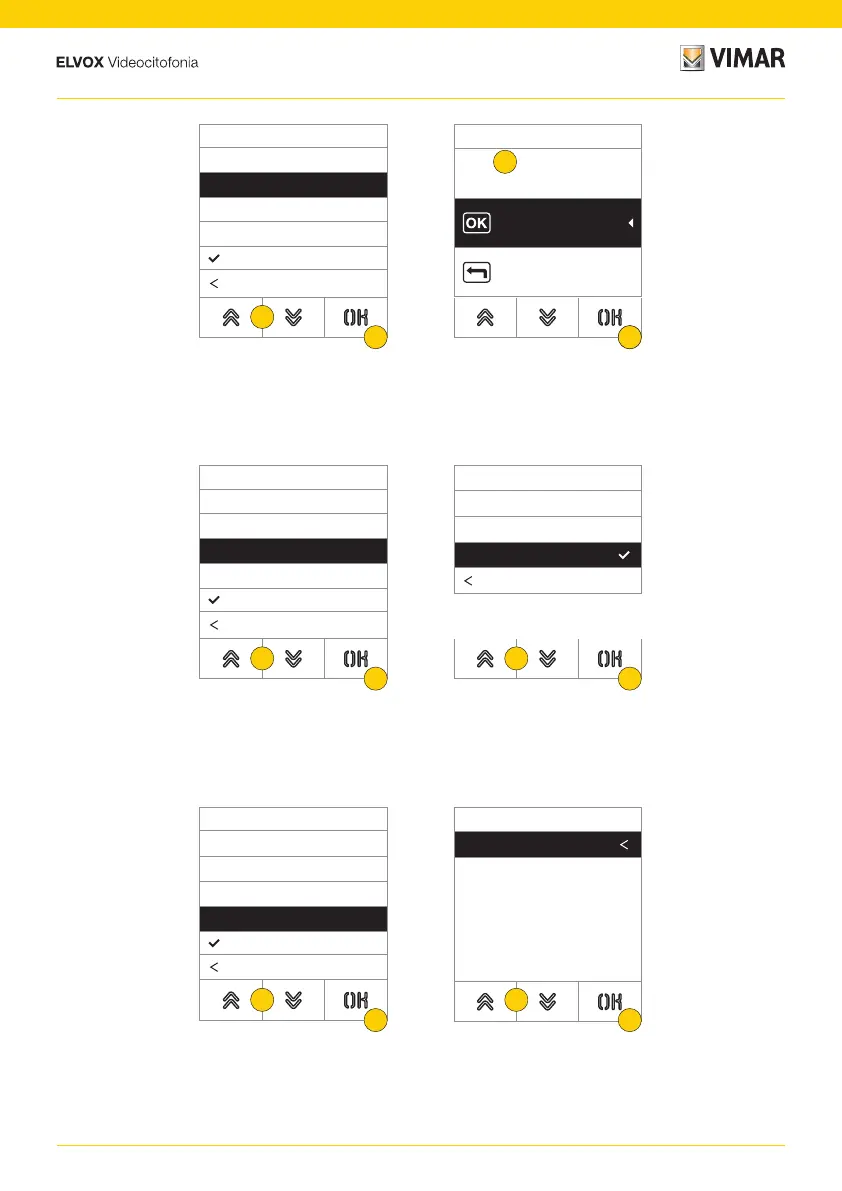19
41018
3. Press to select the function
4. Press to confirm
5. Enter the tag name on the keyboard
6. Press to confirm
7. Press to select the function
8. Press to confirm
9. Select the type of tag between Administrator or User
10. Press to confirm
11. Press to select the function
12. Press to confirm
13. Select the actuator you wish to run among those in the system or configured (only user type)
14. Press to confirm
Add
ID
5E
Name
–
Type
–
Actuator
–
Confirm
Yes
Back
No
3
4
Name
MARIO
Confirm
Back
5
46
Add
ID
5E
Name
TU
Type
–
Actuator
–
Confirm
Yes
Back
No
7
8
Type
Administrator
User
Back
9
10
Add
ID
5E
Name
MA
Type
UTE
Actuator
–
Confirm
Yes
Back
No
11
12
Actuators
Lock
13
14