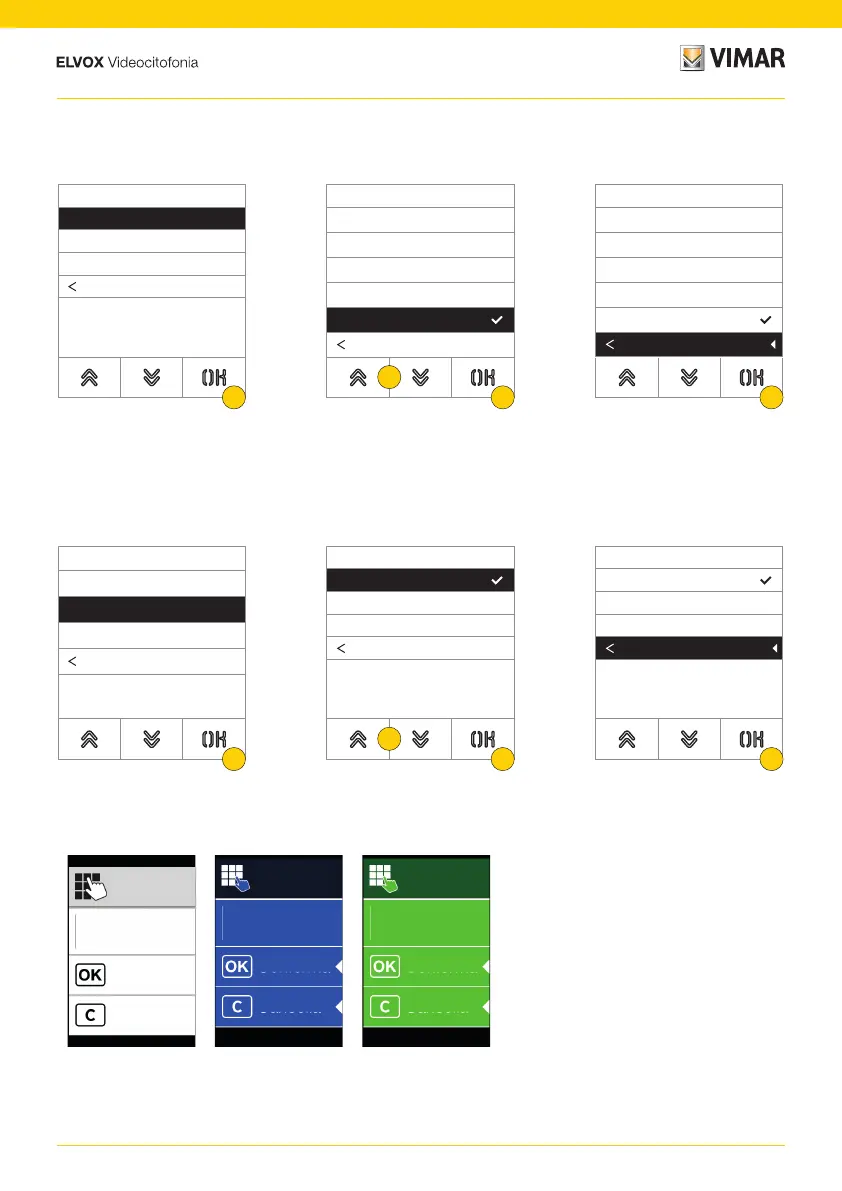24
41018
1. Press to set the brightness level.
2. Select the level (1-5)
3. Press to confirm
4. Press to save the setting and return to the previous menu
5. Press to set one of the default colour combinations
6. Select the combination from the following:
7. Press to confirm
8. Press to save the setting and return to the previous menu
LCD
This section is used to set varies display parameters.
Confirm
Delete
Indoor
station
Confirm
Delete
Indoor
station
Confirm
Delete
Indoor
station
B/W BLUE GREEN
LCD
Brightness
5
Colours
B/W
Standby
On
Back
1
Brightness
1
2
3
4
5
Back
2
3
Brightness
1
2
3
4
5
Back
4
LCD
Brightness
5
Colours
B/W
Standby
On
Back
5
Colours
B/W
Blue
Green
Back
6
7
Colours
B/W
Blue
Green
Back
8