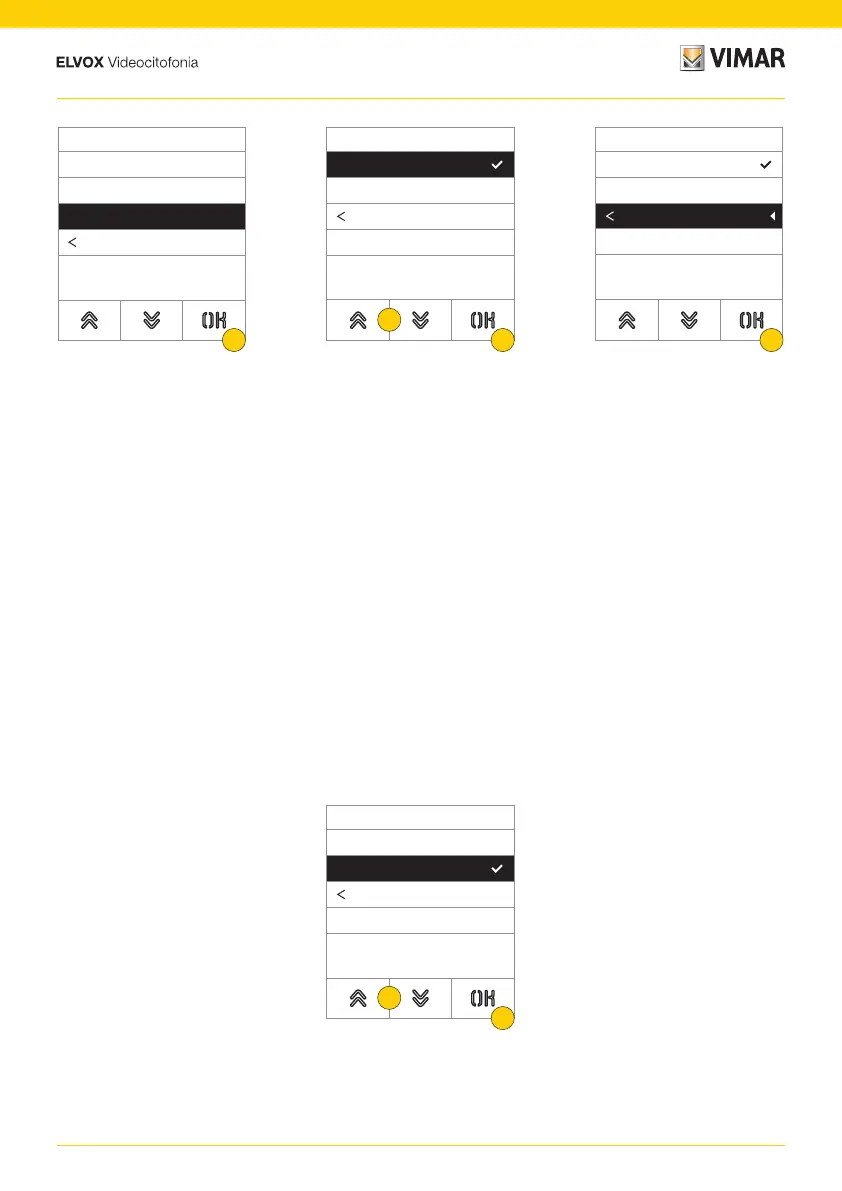25
41018
9. Press to activate/deactivate the display standby mode
10. Select OFF deactivated or ON activated
11. Press to confirm
12. Press to save the setting and return to the previous menu
13. Press to activate/deactivate the logo on the Home Page
14. Press to confirm
Logo
This section is used to Enable/Disable the uploaded logo display.
If ON is selected, after 30 seconds of inactivity in the Home Page, the stored logo is displayed.
The logo image is programmed using SaveProg / Video-Door IP Manager and must have the following characteristics:
– BMP format
– fixed size of 320x320 pixels
– 24 bit colour depth.
The image is then converted into a palette of 256 colours.
A 120x320 pixel area is reserved at the bottom for a welcome message, customisable in SaveProg / Video-Door IP
Manager, with maximum length 30 characters.
If no string is entered on the display the default wording is shown, “Press to continue”.
LCD
Brightness
5
Colours
B/W
Standby
On
Back
9
Standby
On
Off
Back
10
11
Standby
On
Off
Back
12
Logo
On
Off
Back
13
14