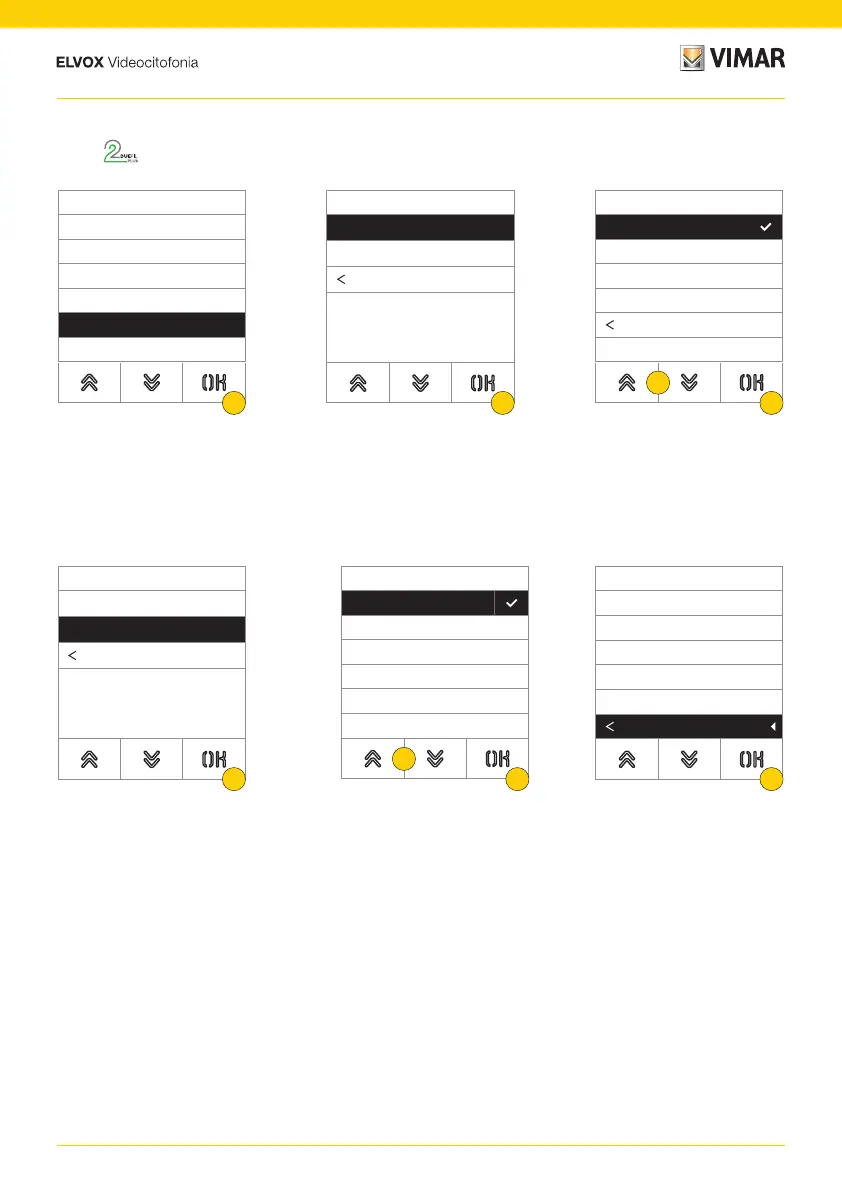55
41018
Setting the activation time of controls F1/F2 and their destinations choosing between the modules of the local Outdoor
Station
1. Press to select the function
2. Press to set the destination
3. Select the destination of the control
4. Press to confirm
5. Press to set the control activation time
6. Select the value
7. Press to confirm
8. Press to save the setting and return to the previous menu
Time frames
Lock
1
Conversation
300
Answer
30
Self-start
F1
F2
1
Settings
Destination
Ta..
Activation time...
1
Back
2
Destination
Fingerprint
RFID
Keyboard
Disabled
Back
3
4
Settings
Destination
Ta..
Activation time...
1
Back
5
Act. Time
60
90
120
180
254
Back
8
Act. Time
1
2
5
10
30
60
6
7