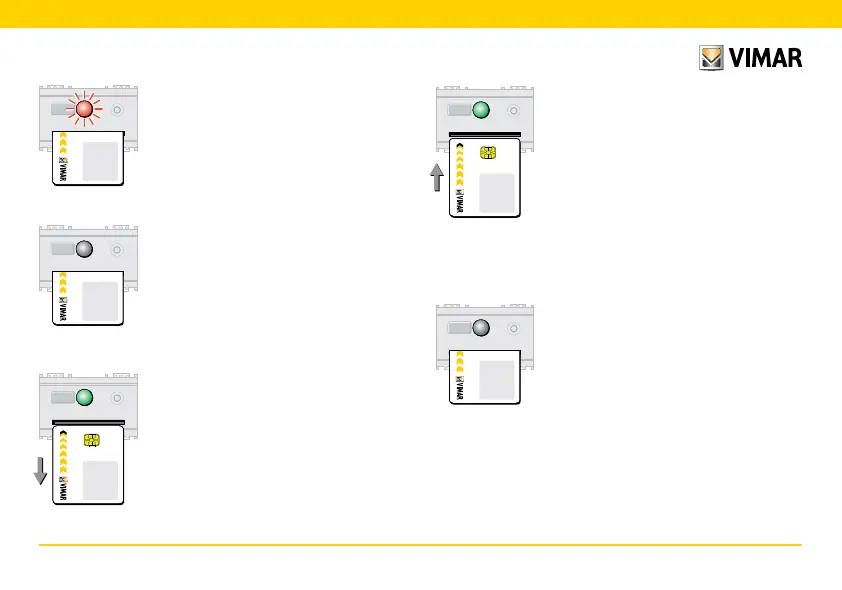38 - ENGLISH
6.2.3
If the MASTER smart card is recognised,
the LED switches off.
MASTER
card
MASTER
card
If the LED blinks red it means the smart
card was not recognised.
Remove the smart card and insert the
correct MASTER smart card.
6.2.5
Insert the smart card to be programmed
as a MASTER.
Warning!
Any additional smart cards containing the
old code must be reprogrammed with
the new code, otherwise they can no
longer be used.
MASTER
card
MASTER
card
MASTER
card being
programmed
MASTER
card being
programmed
6.2.6
When the LED turns off, the MASTER
smart card has been reprogrammed.
6.2.4
Remove the MASTER smart card.
The LED turns green.