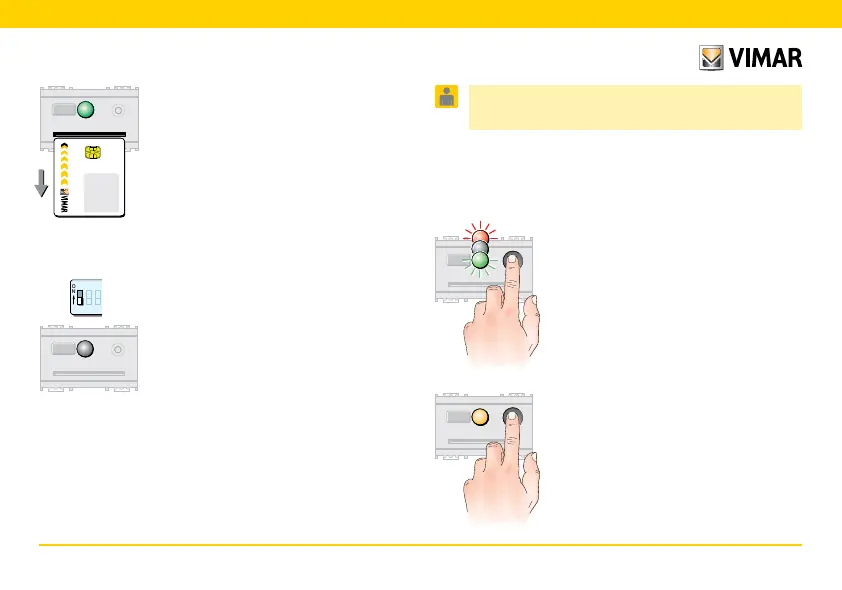ENGLISH - 47
6.6 Duplicating SLAVE smart cards
Note: When duplicating smart cards that are enabled for
several readers/programmers, the procedure must be car-
ried out on each reader/programmer.
6.6.1
Press the front button.
The LED blinks in the sequence red-off-
green.
6.6.2
Press the front button again. The LED
turns yellow.
6.5.8
Remove the smart card.
The LED turns green again.
6.5.9
To exit the procedure, place dip-switch 1
in the OFF position.
The LED switches off.
1 2 3
ON