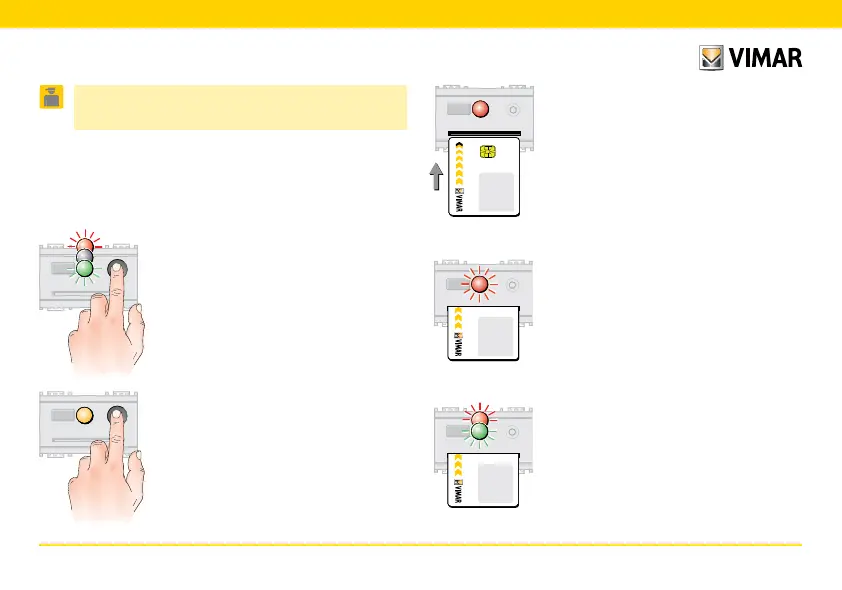58 - ITALIANO
9.2.3
Attendere che il led diventi rosso (circa
15 secondi), poi inserire la smart card
MASTER per abilitare la procedura.
Se la smart card non viene inserita entro 15
secondi il led si spegne e il dispositivo esce
dalla procedura.
Card
MASTER
Card
MASTER
Se il led lampeggia rosso, la smart card
MASTER non è riconosciuta.
Togliere la smart card errata e inserire
quella corretta.
Card
MASTER
Card
MASTER
9.2.4
Se la smart card è riconosciuta il led lam-
peggia alternato rosso-verde.
Attendere circa 5 secondi.
9.2 Associazione al relè (lettore in
modalità “con configuratore”)
Questa procedura consente di associare un relè al lettore.
Il relè associato verrà poi attivato soltanto se il lettore ricono-
scerà la chiave.
9.2.1
Premere il tasto frontale.
Il led lampeggia rosso-spento-verde a
intermittenza.
9.2.2
Ripremere il tasto frontale. Il led diventa
giallo.