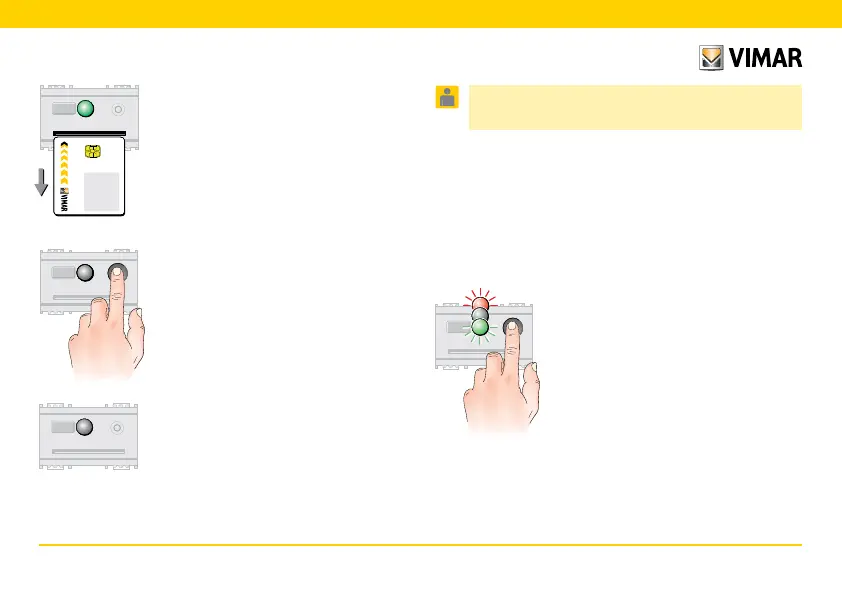ENGLISH - 49
6.7.1
Press the front button.
The LED blinks in the sequence red-off-
green.
6.7 Cancelling SLAVE smart cards
This procedure can be used to cancel SLAVE smart cards,
or to cancel the slave code from a MASTER smart card. The
MASTER codes is not removed.
To carry out this procedure, it is necessary to have the
MASTER smart card.
6.6.8
Remove the SLAVE smart card.
The LED turns green again, waiting for
other SLAVE smart cards to program as
duplicates.
To duplicate additional smart cards,
repeat the procedure from step 6.6.6.
6.6.9
To exit the procedure, press the front
button.
The LED switches off.
If no smart cards are inserted for about
15 seconds, the procedure automatically
terminates.
Exiting is signalled by the LED switch-
ing off.