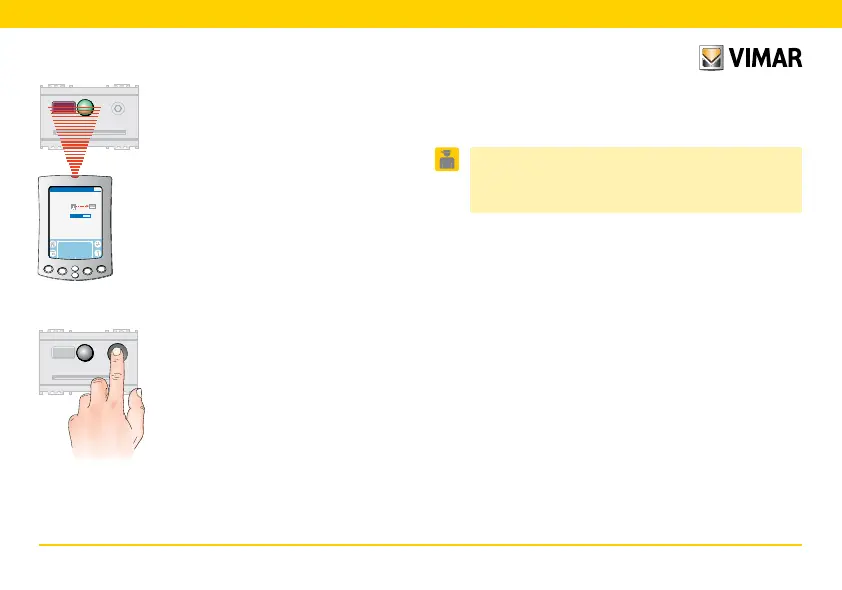56 - ENGLISH
9.
Reader operating mode with a configu-
rator
9.1
Setting up the reader in the oper-
ating mode with a configurator
and PDA
In this operating mode the smart cards are generated by the
configurator; all the information is managed by means of a
handheld and the IrDA interface.
All the functions are described in chapter 3.1.
8.1.9
To disable the infrared port, press the
front button.
The LED switches off.
8.1.8
Carry out the operations using the hand-
held.
For instructions, refer to the manual
included in the CD-ROM.
INVIO DATI A LETTORE:
Auto-generated:Invia Dati
a
b
c
1
2
3
