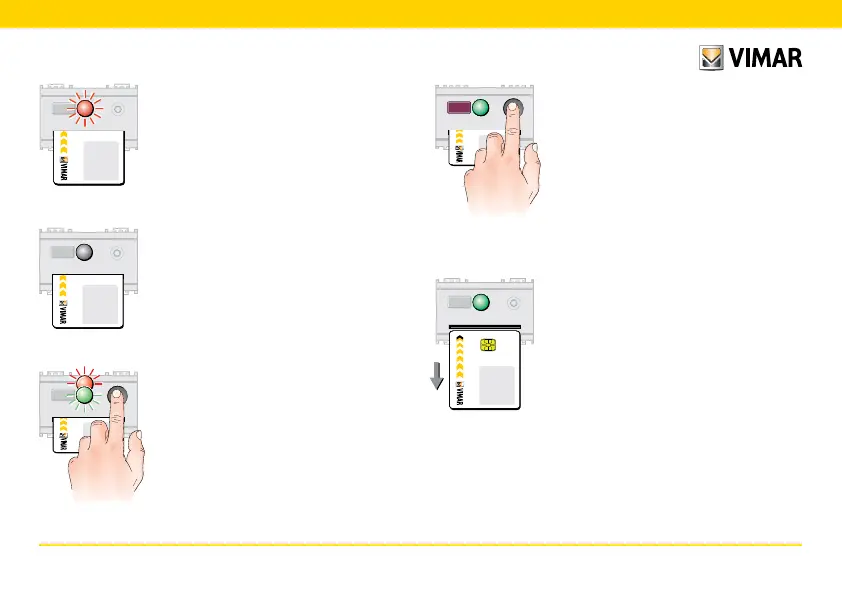ITALIANO - 55
If the LED blinks red it means the smart
card was not recognised.
Remove the incorrect smart card and
insert the correct one.
MASTER
card
MASTER
card
8.1.4
If the smart card is recognised, the LED
switches off. Do not remove the smart
card.
8.1.5
Press the front button.
The LED blinks red-green.
8.1.6
Press the front button again.
The LED turns green.
The infrared port has now been activated.
MASTER
card
MASTER
card
8.1.7
Remove the smart card.
The LED remains green.