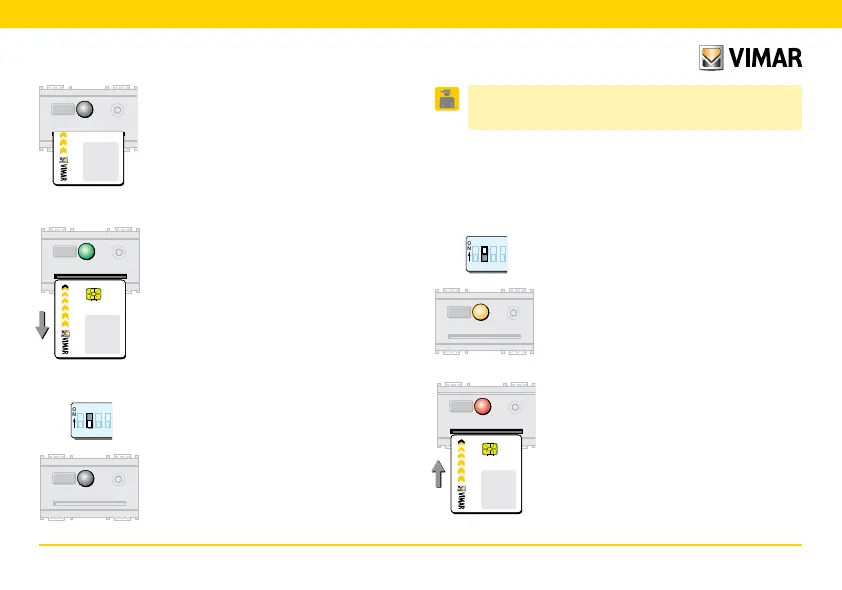ENGLISH - 37
6.2 Changing the reader and
MASTER
smart card codes
This procedure changes the MASTER code assigned to
the address of the reader/programmer, and saves it to the
smart card.
1 2 3 4
ON
6.2.1
Place dip-switch 2 in the ON position.
The LED lights up yellow.
MASTER
card
MASTER
card
6.1.6
When the LED turns off, the MASTER
smart card has been programmed.
6.1.7
Remove the smart card. The LED turns
green again, waiting for other MASTER
smart cards to program.
To program additional MASTER smart
cards, repeat the procedure from step
6.1.5.
6.1.8
To exit the procedure, place dip-switch
2 in the OFF position. The LED switches
off.
MASTER
card
MASTER
card
1 2 3 4
ON
MASTER
card
MASTER
card
6.2.2
When the LED turns red (after about
15 seconds), insert the currently active
MASTER smart card to enable the pro-
cedure.