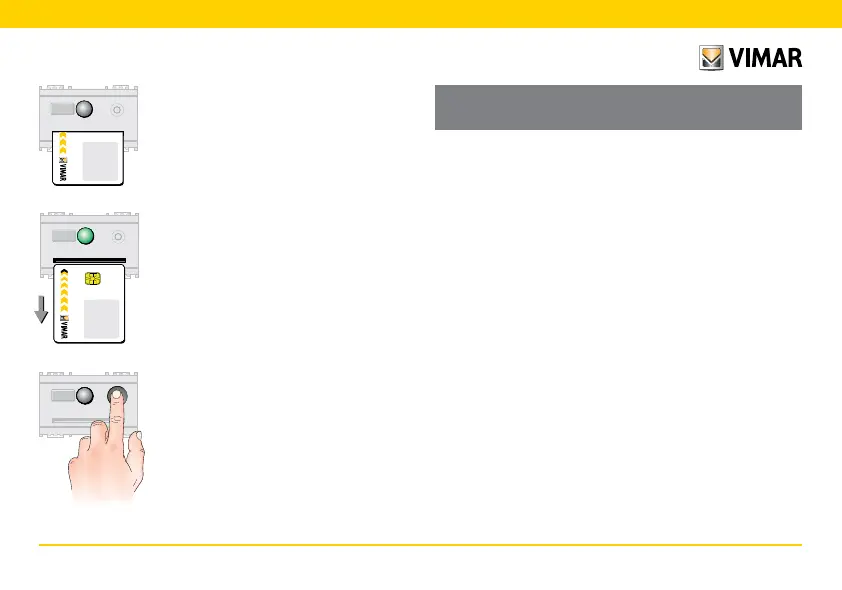ENGLISH - 35
5.5.8
When the LED turns off, the smart card
has been cancelled.
5.5.9
Remove the smart card.
The LED turns green, waiting for other
smart cards to cancel.
To cancel additional smart cards, repeat
the procedure from step 5.5.7.
If no smart cards are inserted for
approximately 15 seconds, the procedure
automatically terminates and the LED
switches off.
5.5.10
To exit the procedure, press the front
button.
The LED switches off.
6.
Operation with a MASTER smart card
• a MASTER smart card is required to perform any opera-
tion (initialising, programming, duplicating, cancelling,
changing the code, synchronising readers).
• To operate with a MASTER smart card, dip-switch 3
must be placed in the ON position (see pg. 8).
Device and access control in the resi-
dential and services sectors: