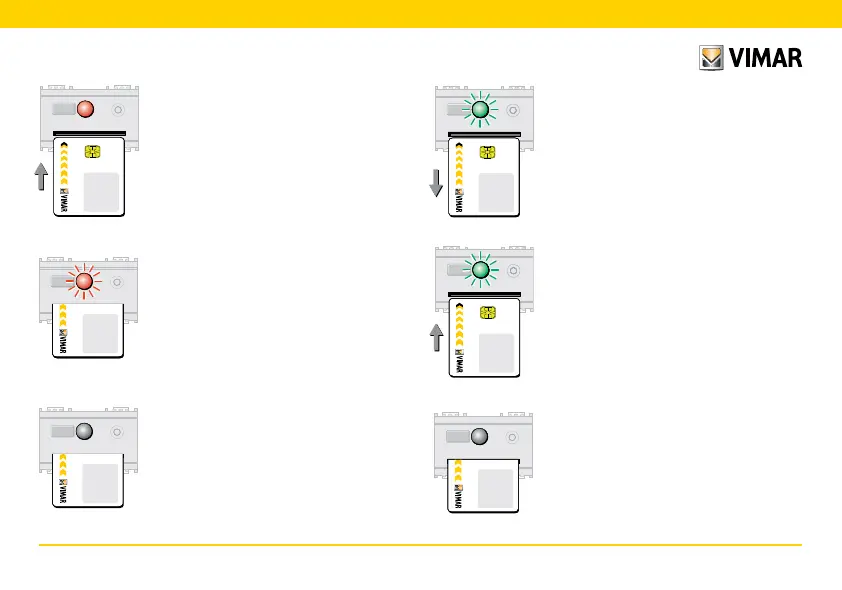46 - ENGLISH
If the smart card is not recognised, the
LED blinks red. Remove the incorrect
smart card and insert the correct one.
6.5.4
If the MASTER smart card is recognised,
the LED switches off.
MASTER
card
MASTER
card
6.5.5
Remove the MASTER smart card.
The LED blinks green, waiting for a
SLAVE smart card programmed by the
synchronising reader.
Synchronising
card
Synchronising
card
6.5.6
Insert a SLAVE smart card programmed
by the synchronising reader.
6.5.7
The LED switches off to signal that the
SLAVE smart card code has been cop-
ied, and the reader synchronised.
6.5.3
Insert into the reader a MASTER smart
card programmed by that same reader,
to enable continuation of the procedure.
MASTER
card
MASTER
card