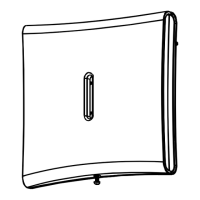NEXT PG2, NEXT-K9 PG2
D-302758 9
5. LOCAL DIAGNOSTICS TEST
A. Separate the base from the cover (see Fig. 5).
B. Put back the cover to return the tamper switch to its normal (undisturbed) position, and then secure the front
cover to the base with the case closure screw.
C. Walk-test the coverage area - see Fig. 2. Walk across the far end of coverage pattern in both directions, The
red LED lights each time your motion is detected followed by 3 LED blinks.
The following table indicates received signal strength indication.
LED response Reception
Green LED blinks Strong
Orange LED blinks Good
Red LED blinks Poor
No blinks No communication
IMPORTANT! Reliable
reception must be assured.
Therefore, "poor" signal
strength is not acceptable. If
you receive a "poor" signal from
the detector, re-locate it and re-
test until a "good" or "strong"
signal strength is received.
Note: For detailed Diagnostics
Test instructions refer to
PowerMaster-10 Installer Guide.
ENROLL
button
Rx Tx
EVENT
1
2
LED
Figure 3. Device enroll
button
6. INSTALLATION
6.1 General Guidance (see fig. 4)
1. Keep away from heat
sources.
2. Do not expose to air
drafts.
3. Do not install outdoors.
4. Avoid direct sunshine.
5. Keep wiring away from
power cables.
6. Do not install behind
partitions.
7. Mount on solid stable
surface.

