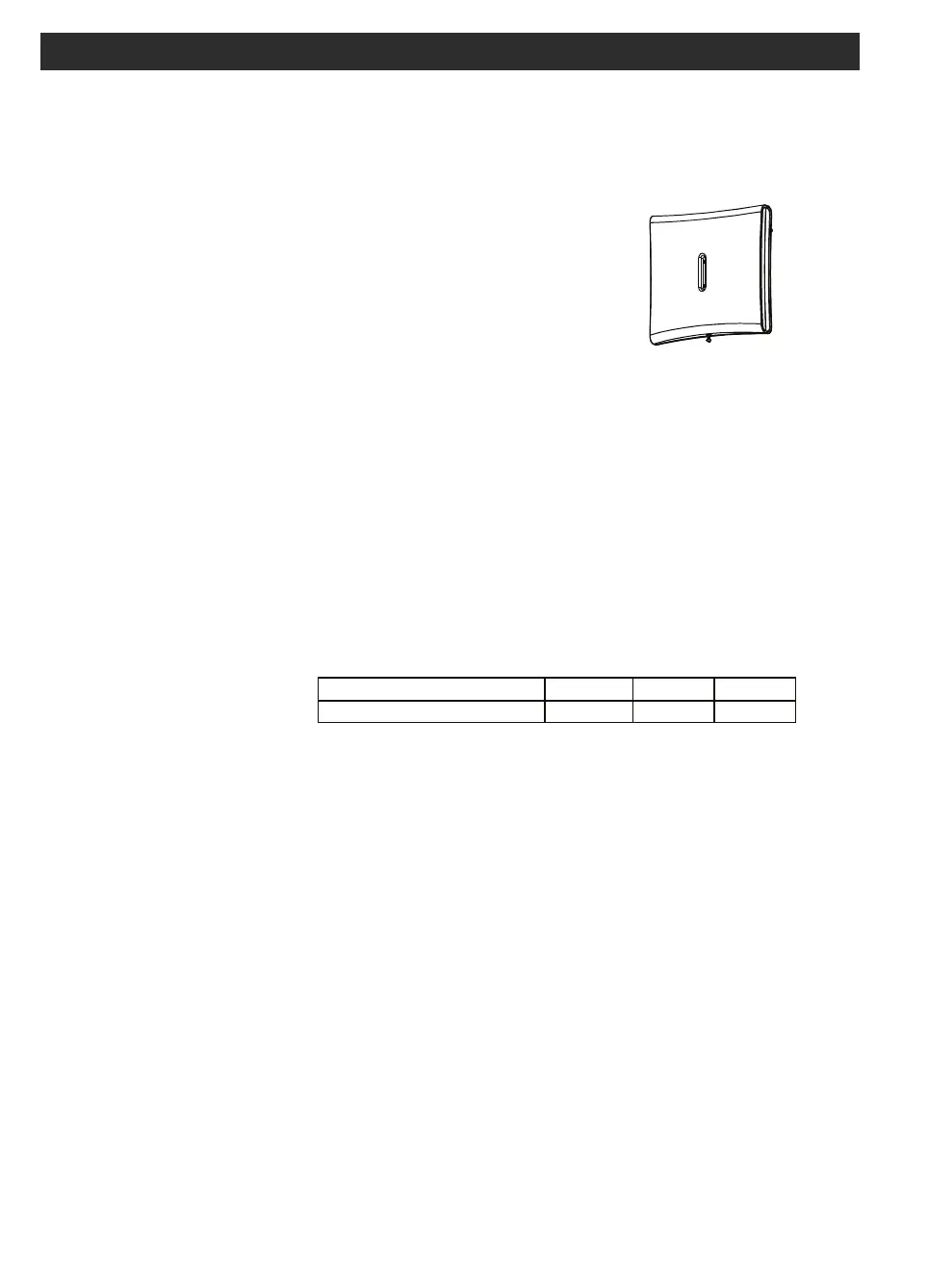RP-610 PG2
D-302758 35
REPEATERS (RP-610 PG2)
Wireless Repeater for PowerG Communications
1. INTRODUCTION
The RP-610 PG2 is a range extender designed to relay digital data
between wireless PowerMaster-10 Devices and a PowerMaster-10
Control Panel. Repeater links are required when the Control Panel is
beyond the range of at least some of the devices and is therefore
incapable of receiving transmissions directly (see Figure 3).
Figure 1: External View
2. SPECIFICATIONS
Frequency Band (MHz)
Europe: 433, 868, USA: 915
Modulation
GFSK
Antenna
Built-in antenna
Communication Protocol
PowerG
AC Power Supply
AC to AC adaptor:
120 VAC, 60 Hz / 9 VAC, 0.35 A min. (in the U.S.A.)
230 VAC, 50 Hz / 9 VAC, 0.35 A min.
Backup Battery
4.8-Volt 1300 mAh NiMH rechargeable.
Caution!
Risk of explosion if battery is replaced by an incorrect type. Dispose of
used battery according to manufacturer's instructions.
Nominal Current Drain
Frequency (MHz) 433 868 915
100 mA 100 mA 100 mA
Battery Backup Duration (with
fully charged 1300 mA/h
battery)
48 hours.
LED indicator
Green LED lights when AC power on.
Operating Temperature
0°C to 49°C (32°F to 120°F).
Dimensions
161x161x50mm (6-7/16 x 6-7/16 x 1-3/4 in)
Weight
470g (16.5 oz.)
Compliance with Standards
Europe: EN 50131-1, EN 50130-5, EN 50131-6, EN 301489, EN 50130-4,
EN 300 220
USA: (FCC) CFR47 Part 15
Canada: RSS210
3. INSTALLATION
3.1 Repeater's Location Selection
A. In a repeater setup, install the repeater where good communication is assured with the target receiver and with the
transmitters deployed in the repeater's coverage area.
B. Mount the repeater as high as possible above the floor and well away from metal chimneys, large metal
cabinets, metal doors and reinforced concrete walls, all of which may reduce the communication range.
C. Make sure that the location you have selected is near an electrical outlet.
