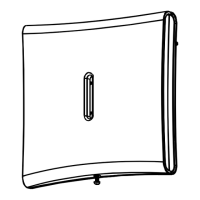SMD-426, SMD-427
26 D-302758
5. MODIFY DEVICE SETTINGS
This section describes how to configure the parameters of the smoke detector from the PowerMaster-10 control
panel.
To Modify the Smoke Detector Device Settings
Refer to the PowerMaster-10 Installer Guide and perform the procedure for Adding A Wireless Device (section
4.5.2), or, Modifying a Device (section 4.5.5). Then continue below to modify the device settings.
1.
Here you determine whether or not the detector will activate a burglary
alarm.
2.
3.
or
Select between "enable" and "disable".
4.
5.
Here you determine whether or not the detector will activate a fire alarm.
6.
7.
or
Select between "enable" and "disable".
8.
9.
Here you determine whether or not the detector will activate a gas alarm.
10.
11.
or
Select between "enable" and "disable".
12.
13.
Here you determine whether or not the detector will activate a flood alarm.
14.
15.
or
Select between "enable" and "disable".
16.
When exiting "
ZONES / DEVICES
" menu, the PowerMaster-10 system
displays the number of devices that need to be updated, as follows: DEV
UPDATING NNN.
For detailed instructions on Adding Devices, Deleting Devices, Replacing
Devices and Defining Defaults see the PowerMaster-10 Installer Guide.
as / CO Siren
lood Siren
nable
lood Siren
as / CO Siren
nable
urglary Siren
ire Siren
nable
ire Siren
urglary Siren
EV SETTINGS
nable

