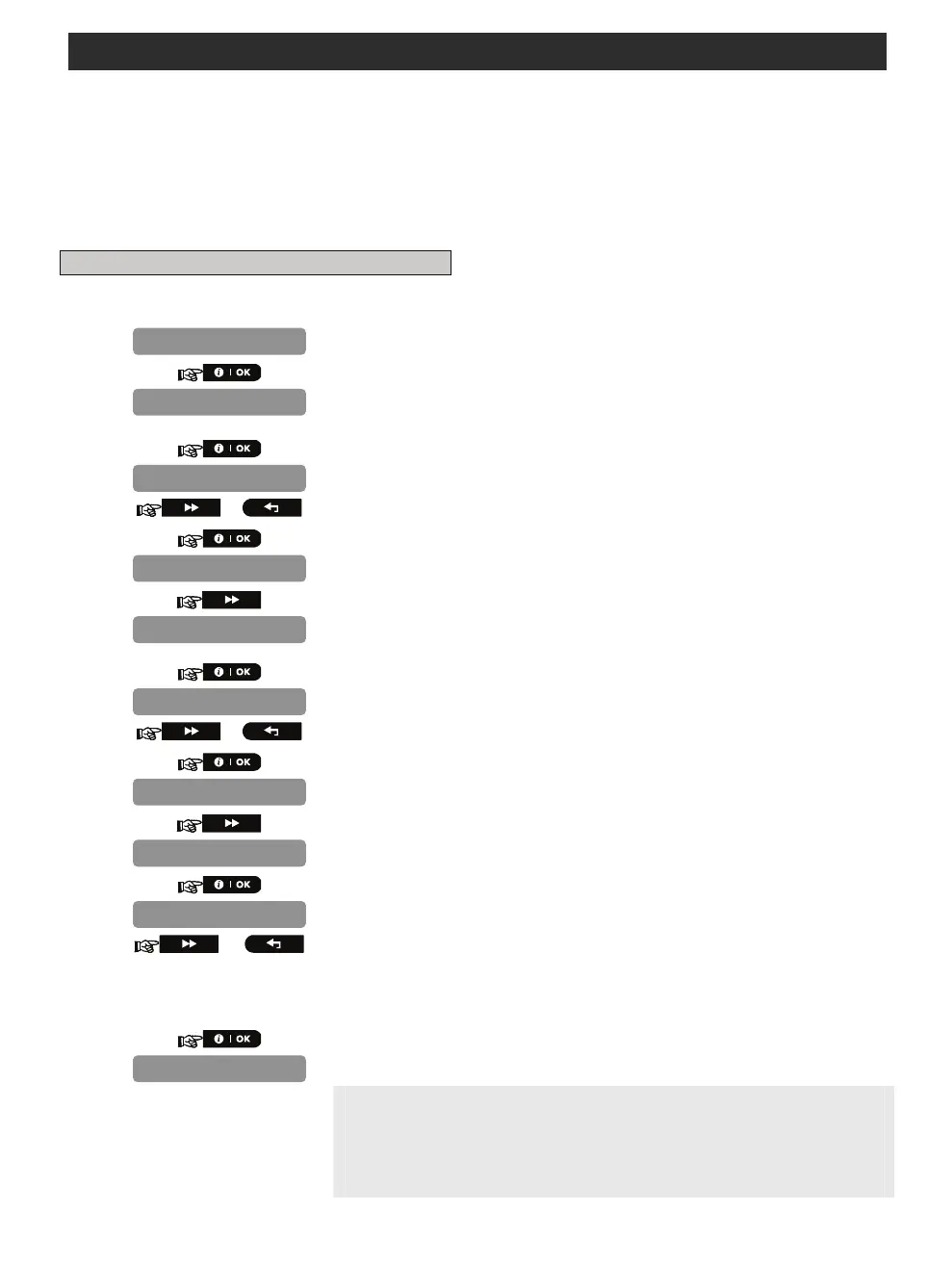NEXT PG2, NEXT-K9 PG2
8 D-302758
3. ENROLLMENT
Refer to the PowerMaster-10 Installer Guide for the device enrollment procedure.
4. MODIFY DEVICE SETTINGS
This section describes how to configure the parameters of the PIR detector from the PowerMaster-10 control
panel.
To Modify the PIR Detector Device Settings
Refer to the PowerMaster-10 Installer Guide and perform the procedure for Adding A Wireless Device (section
4.5.2), or, Modifying a Device (section 4.5.5). Then continue below to modify the device settings.
1.
Here you determine whether or not the alarm LED indication will be
activated.
2.
3.
or
Select between "LED ON" and "LED OFF".
4.
5.
Here you determine whether an alarm will be activated upon continued
motion (low sensitivity) or upon a single alarm event (high sensitivity).
6.
7.
or
Select between "LOW sensitive" and "HIGH sensitive".
8.
9.
Here you set the activity time during disarm.
10.
11.
or
Select between "NOT Active", "YES – no delay", "YES + 5s delay",
"YES + 15s delay", "YES + 30s delay", "YES + 1m delay", "YES + 2m
delay", "YES + 5m delay", "YES + 10m delay", "YES + 20m delay" and
"YES + 60m delay".
12.
When exiting "
ZONES / DEVICES
" menu, the PowerMaster-10 system
displays the number of devices that need to be updated, as follows: DEV
UPDATING NNN.
For detailed instructions on Adding Devices, Deleting Devices, Replacing
Devices and Defining Defaults see the PowerMaster-10 Installer Guide.
larm LED
ISARM Activity
OT Active
ISARM Activity
vent Counter
ED Sensitive
vent Counter
larm LED
EV SETTINGS
ED ON