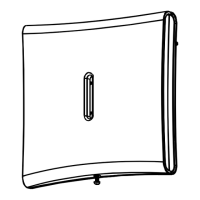NEXT CAM PG2, NEXT-K9 CAM PG2
14 D-302758
BR-2
BR-1 with a corner adapter
BR-3:
BR-1 with a ceiling adapter
ENVIRONMENTAL
RFI Protection
>20 V/m up to 2000 MHz, excluding inband frequencies.
Operating Temperatures
-10
°C to 50°C (14°F to 122°F) indoor.
Storage Temperatures
-20
°C to 60°C (-4°F to 140°F).
Compliance with Standards
Designed to meet FCC Part 15 and Directive 1999/5/EC of the European
Parliament. EN 50131-1 Grade 2 Class II
PHYSICAL
Size (H x W x D)
125 x 63 x 60 mm (4-15/16 x 2-1/2 x 2-3/8”).
Weight (with battery)
200 g (7 oz).
Color
White
PATENTS
U.S. Patents 5,693,943 z 6,211,522 z D445,709 (another patent pending)
3. ENROLLMENT
Refer to the PowerMaster-10 Installer Guide for the device enrollment procedure.
4. MODIFY DEVICE SETTINGS
This section describes how to configure the parameters of the PIR detector from the PowerMaster-10 control
panel.
To Modify the PIR Detector Device Settings
Refer to the PowerMaster-10 Installer Guide and perform the procedure for Adding A Wireless Device (section
4.5.2), or, Modifying a Device (section 4.5.5). Then continue below to modify the device settings.
1.
Here you determine whether or not the alarm LED indication will be
activated.
2.
3.
or
Select between "LED ON" and "LED OFF".
4.
5.
Here you determine whether an alarm will be activated upon continued
motion (low sensitivity) or upon a single alarm event (high sensitivity).
6.
7.
or
Select between "LOW sensitive" and "HIGH sensitive".
8.
9.
Here you set the activity time during disarm.
larm LED
ISARM Activity
vent Counter
ED Sensitive
vent Counter
larm LED
EV SETTINGS
ED ON

