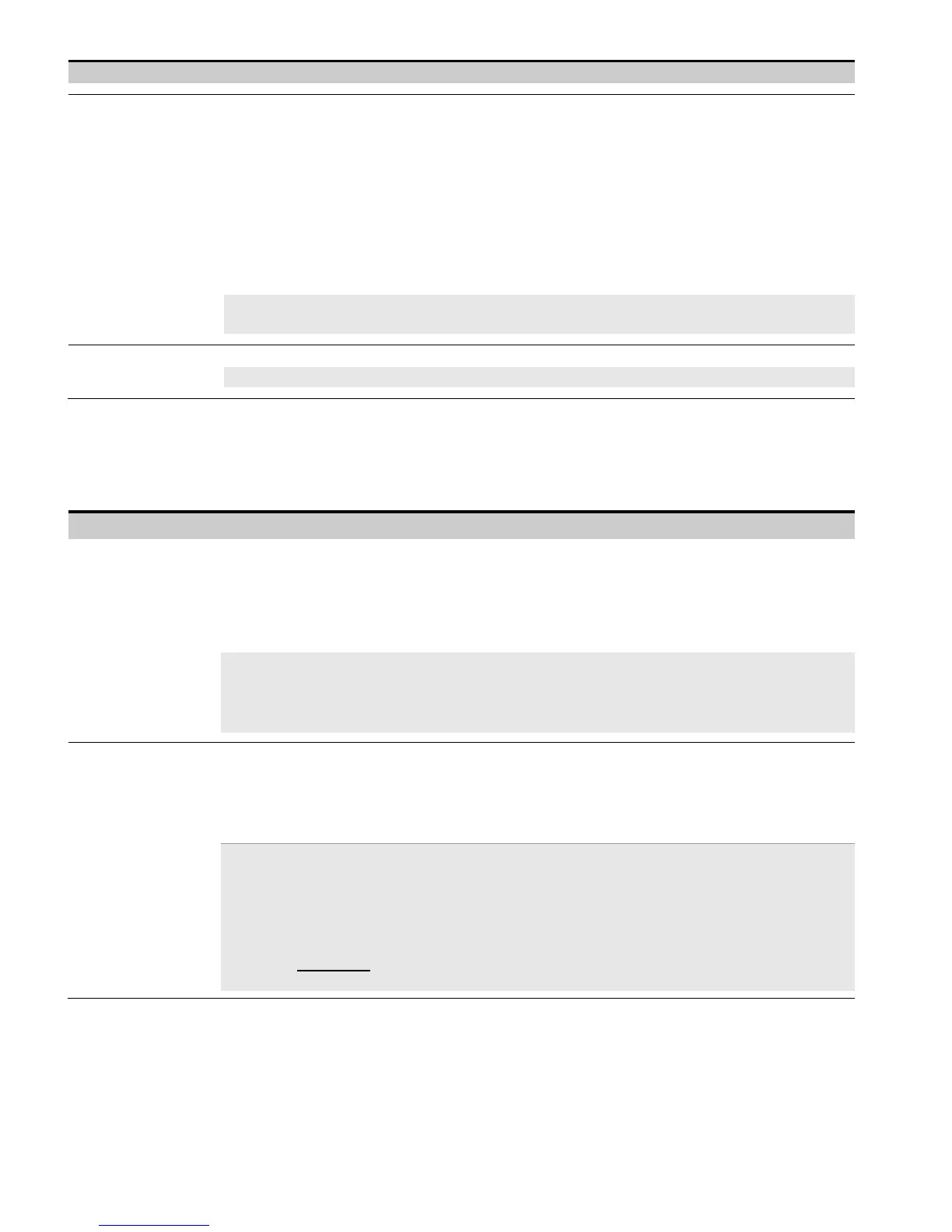4. PROGRAMMING
26 D-305735 PowerMaster 360 Installer's Guide
Configuration Instructions
Certain regulations require that when the system is armed in AWAY mode, it may not be
disarmed from the outside of the house (such as by keyfobs) before entering the protected
premises and activating an "Entry Delay" zone. To answer this requirement, the PowerMaster
360 provides you with the following configurable options to disarm the system:
A: At "any time" (default), the system can be disarmed at all times from all devices.
B: During entry delay, the system can be disarmed only using keyfob or prox operated devices
("on entry wrless").
C: During entry delay by code, the system can be disarmed only using the Configuration device
(PC or mobile) ("entry + away kp.").
D: During entry delay, the system can be disarmed using keyfobs or by code using the
Configuration device (PC or mobile) ("on entry all.").
In some PowerMaster 360 variants, this menu is displayed in the Operation Mode only
Determine that, when activated, the Arming Key will arm AWAY or HOME.
Options: arm AWAY (default) and arm HOME.
4.5.3 Configuring Zones Functionality
The following table provides you with a detailed description of each option and its configuration settings. To select an
option and change its configuration – refer to section 4.5.1.
Option Configuration Instructions
21:SWINGER STOP
Define the number of times a zone is allowed to initiate an alarm within a single
arming/disarming period (including tamper & power failure events of detectors, etc.). If the
number of alarms from a specific zone exceeds the programmed number, the control panel
automatically bypasses the zone to prevent recurrent siren noise and excessive reporting to the
Monitoring Station. The zone will be reactivated upon disarming, or 8 hours after having been
bypassed (if the system remains armed).
Options:
When a detector is in Soak Test
1
mode and also set to bypass, Swinger Stop will not
prevent the sending of events. This may result in excessive reporting of Soak Fail
events.
22:CROSS ZONING
Define whether cross zoning will be active "ON" or inactive "OFF" (default). Cross zoning is a
method used to counteract false alarms - an alarm will be initiated only when two adjacent
zones (zone couples) are violated within a 30-second time window.
This feature is active only when the system is armed AWAY and only with respect to the
following zone couples: 10+11, 12+13, 14+15.
1. If one of the two crossed zones is bypassed (see Section 4.5.2), the remaining
zone will function independently.
2. It is recommended that crossed zones will be only zones used for detection of
burglary i.e. "Zone Types": Entry/ Exit, Interior, Perimeter and Perimeter follower.
3.
If a cross zone is in Soak Test mode, then each zone of this zone couple functions
independently.
Important! Do not define "cross zoning" to any other zone types such as Fire,
Emergency, 24h audible, 24h silent etc.
