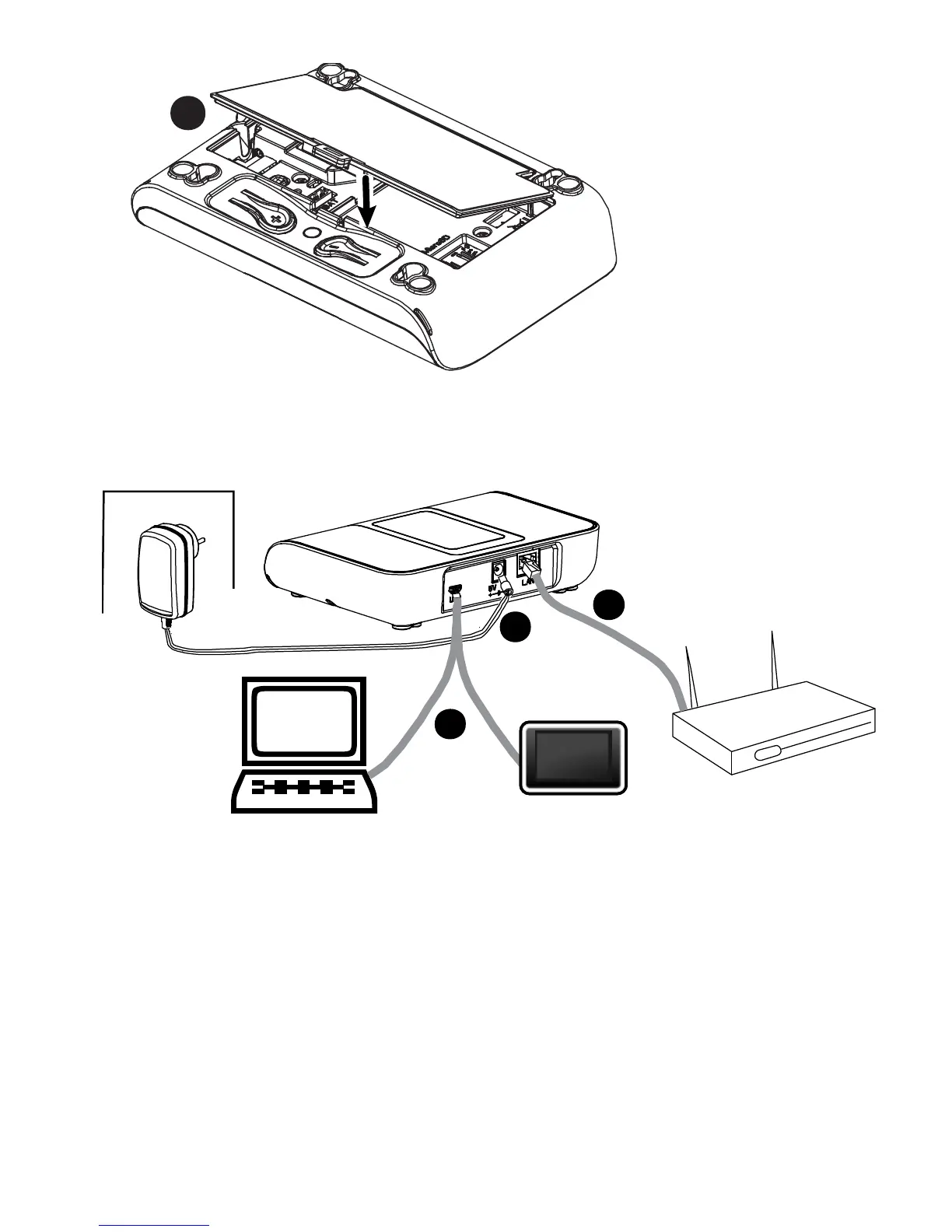Note: If there is a GSM module in your control panel, connect first the SIM card before performing the following
procedure (see section 3.5).
1. Connect the DC power supply from the mains electrical socket to the power connection.
2. Connect the IP cable from the LAN connection to the local home-router connection.
3. To work with the Configurator, connect the micro USB cable from the micro USB connection to the PC/laptop/tablet
connection.
4. After completing the setup in the Configurator, disconnect the USB cable from the PowerMaster 360.
