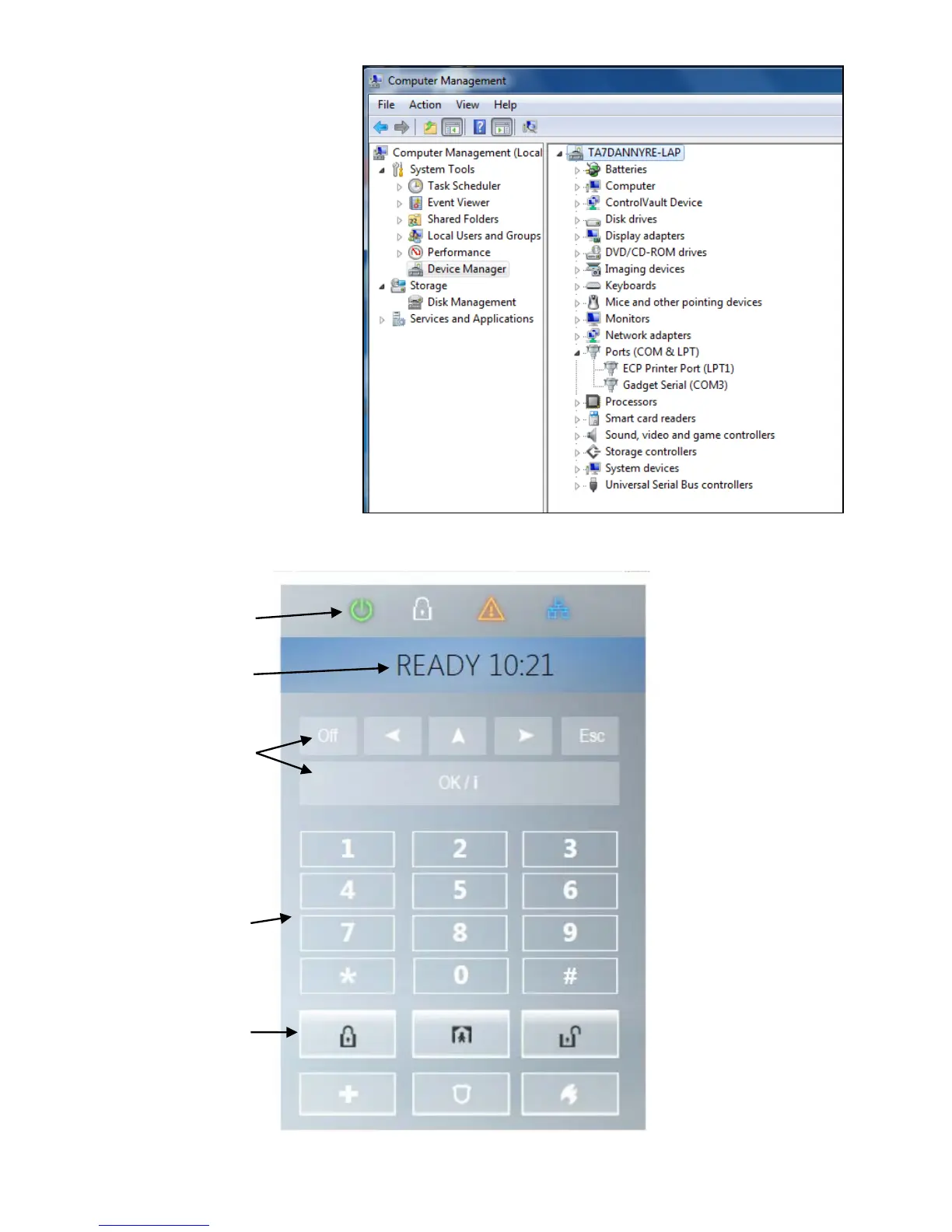APPENDIX A. PowerMaster 360 Configurator
68 D-305735 PowerMaster 360 Installer's Guide
15. After concluding the procedure,
the Gadget Serial (COMxx) port
will appear on the right side of the
following screen.
A3. Virtual Keypad Controls
Virtual Keypad
