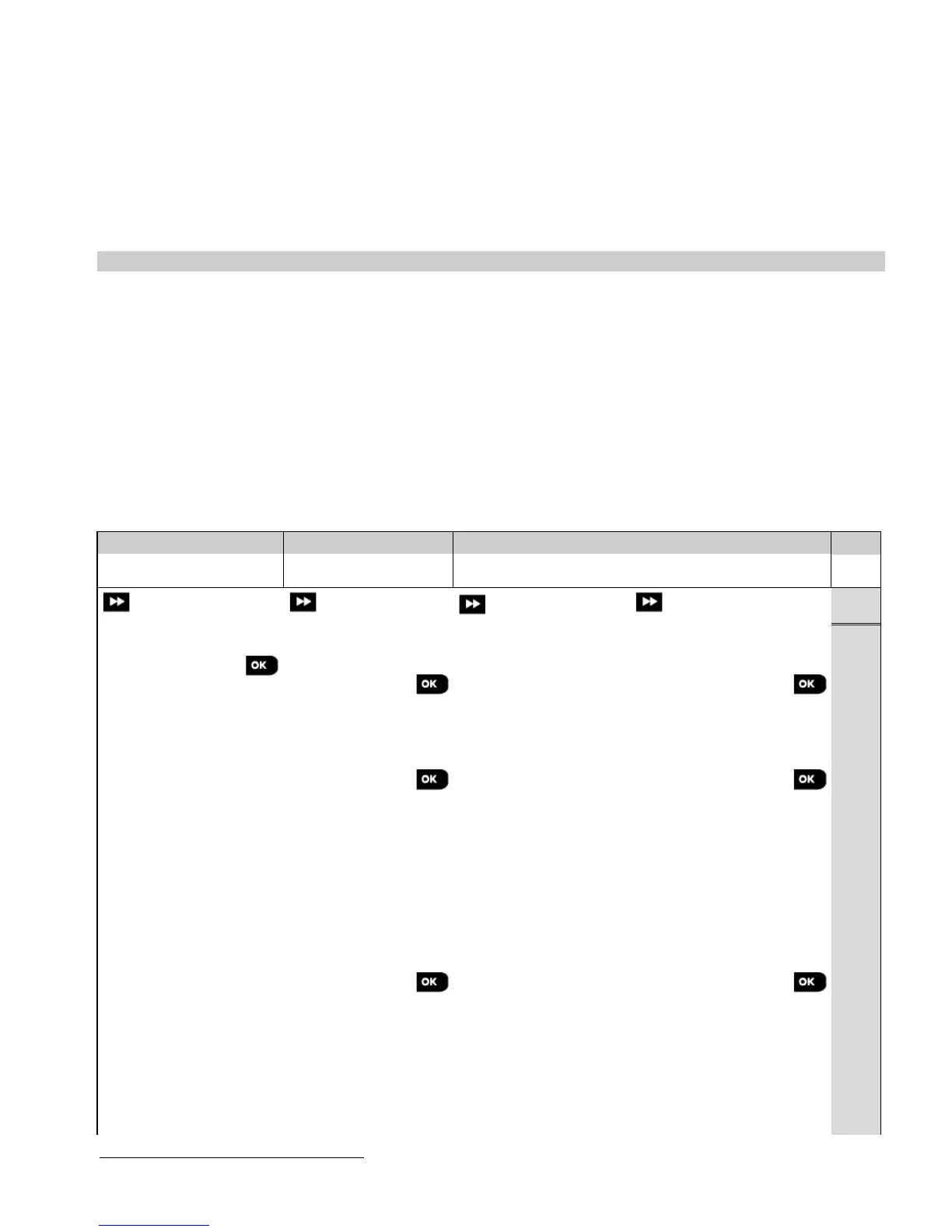4. PROGRAMMING
D-305735 PowerMaster 360 Installer's Guide 31
4.6 Communication
4.6.1 General Guidance – "Communication" Flow-Chart & Menu Options
The COMMUNICATION menu enables you to configure and customize the communication and reporting of alarm,
troubles and other system events for monitoring companies or private users according to your local requirements and
personal preferences. PowerMaster 360 offers a variety of communication means including Cellular GSM, GPRS,
EMAIL, MMS or SMS and IP via broadband internet connection.
The "04.COMMUNICATION" menu contains several sub-menu options, each covering a group of configurable features
and parameters related to the communication and reporting as follows (see detailed list in Step 3 of the chart below):
Description of Option Features and Parameters
Contains configurable features and parameters related to the Cellular connection
of the PowerMaster 360 system.
Contains configurable features and parameters related to Reporting of event
messages to Monitoring Stations via cellular or IP broadband communication.
Contains configurable features and parameters related to Reporting event
messages to Private Users via email, MMS or SMS.
Contains configurable features and parameters related to Motion Cameras for
Video Alarm Verification.
Contains configurable connection information, access permission and security
codes related to the Upload/Download procedures via GPRS.
Contains DHCP Client settings, enables to enter LAN parameters, to reset
broadband module and to enter LAN parameters.
To enter the "04.COMMUNICATION" menu and to select and configure an option, proceed as follows:
Step 1
Step 3
Step 4
Select "COMMUNICATION" Select Communication
Select the "Communication" Parameter you wish to configure
() These options
are available only to
the "Master Installer"
User's
Guide
Chap. 4
Section
B.12
1
The name of the product is PowerLink3 IP Communicator
