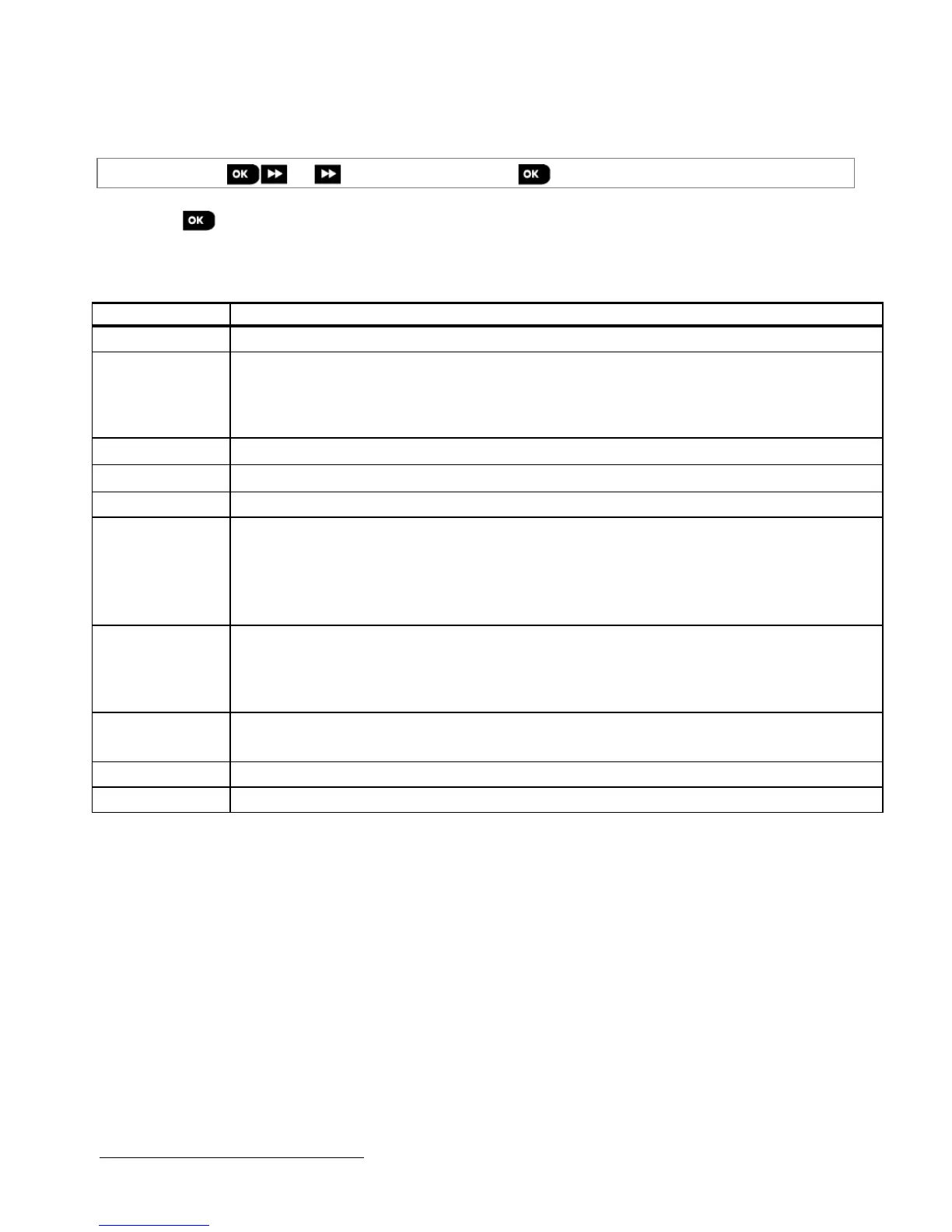4. PROGRAMMING
D-305735 PowerMaster 360 Installer's Guide 43
4.8.5 Testing the Broadband/PowerLink Module
1
The Broadband diagnostic procedure enables to test the communication of the Broadband Module (see section 4.6.7)
with the PowerManage server and reports the diagnostic result. In case of communication failure, detailed information
of the failure is reported.
Notes:
1. When the button is pressed, the test result may take up to 4 min. before it is displayed.
2. If the Broadband Module is not registered to the PowerMaster 360, the menu "BROADBAND MODULE" will not be
displayed.
The following table presents the list of messages that may be reported:
Broadband Module is functioning correctly.
Test aborted The diagnostic test is aborted, as follows:
• AC failure – Broadband Module is set to OFF mode.
• Broadband Module has not completed the power-up procedure. In this case, the installer should
wait a maximum of 30 seconds before re-testing.
The RS-232 serial interface between the Broadband Module and the PowerMaster 360 failed.
Receivers IP 1 and 2 settings are missing in the PowerMaster 360.
The Ethernet cable is not connected to the Broadband Module.
Check lan config This message appears in any of the following cases:
• Incorrect Broadband Module IP has been entered.
• Incorrect subnet mask has been entered.
• Incorrect default gateway has been entered.
• DHCP server failure.
Rcvr#1 UnReach.
Rcvr#2 UnReach.
Receiver 1 or 2 is inaccessible, as follows:
• Wrong receiver IP has been entered.
• Receiver failure.
•
The PowerMaster 360 unit is not registered to IP receiver 1 or 2.
Broadband Module does not respond to test result within 70 sec.
Broadband Module responds with a result code that is not recognized by the PowerMaster 360.
4.9 User Settings
This USER SETTINGS menu provides you with a gateway to the user settings through the regular user menus.
Refer to the PowerMaster 360 User's Guide for detailed procedures.
1
The name of the product is PowerLink3 IP Communicator
