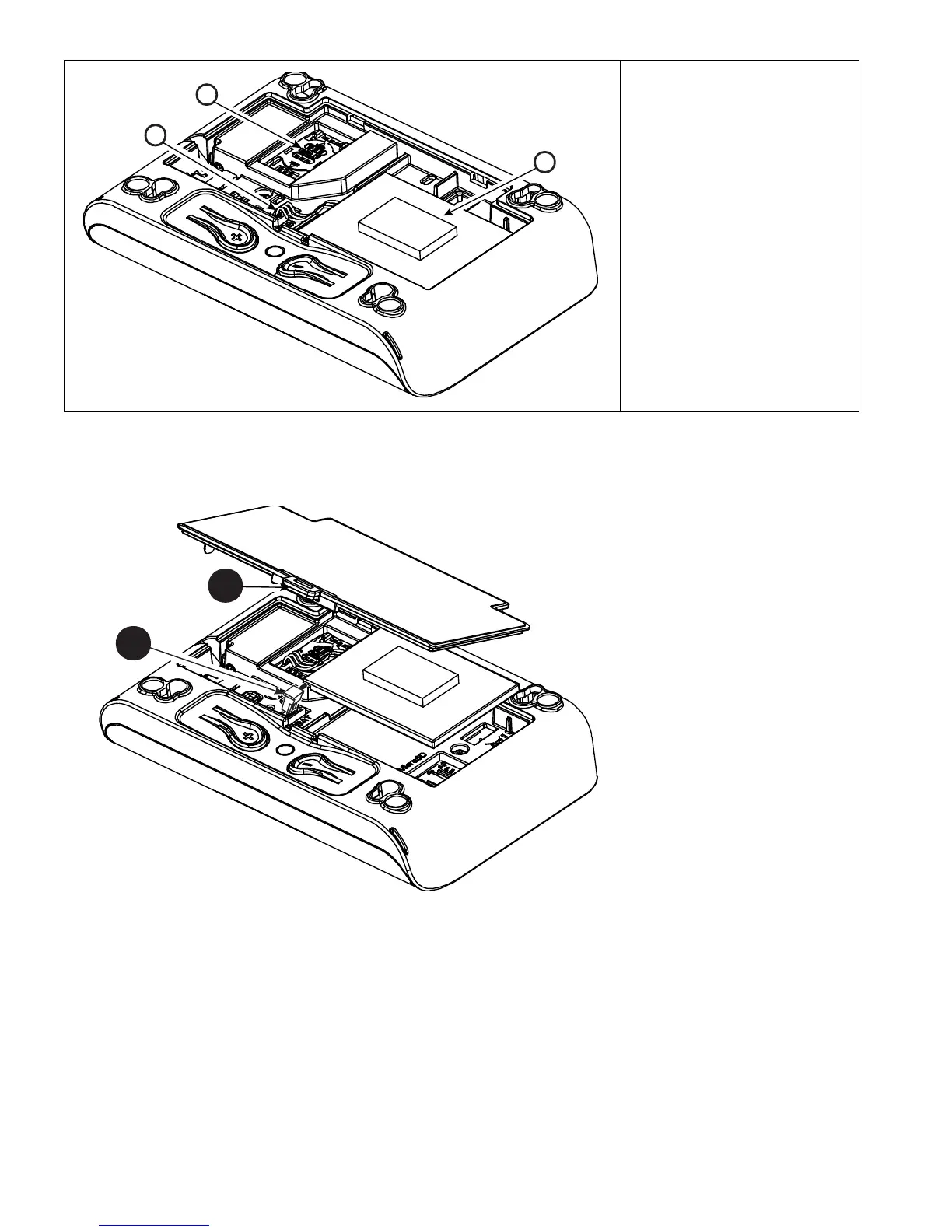3. INSTALLATION
8 D-305735 PowerMaster 360 Installer's Guide
O. Battery plug socket
P. GSM Module SIM card
holder
Q. Rechargeable battery
Figure 3.1 – Connections and LED indications
3.2 Inserting the Battery
1. Press on the tab inward
and lift to remove the
battery cover.
2. Insert the battery cable
plug into the battery
socket.
3. To close the battery
cover, align the two tabs
of the battery cover with
their respective slots and
press down on the cover
in the direction shown until
a click is heard.
