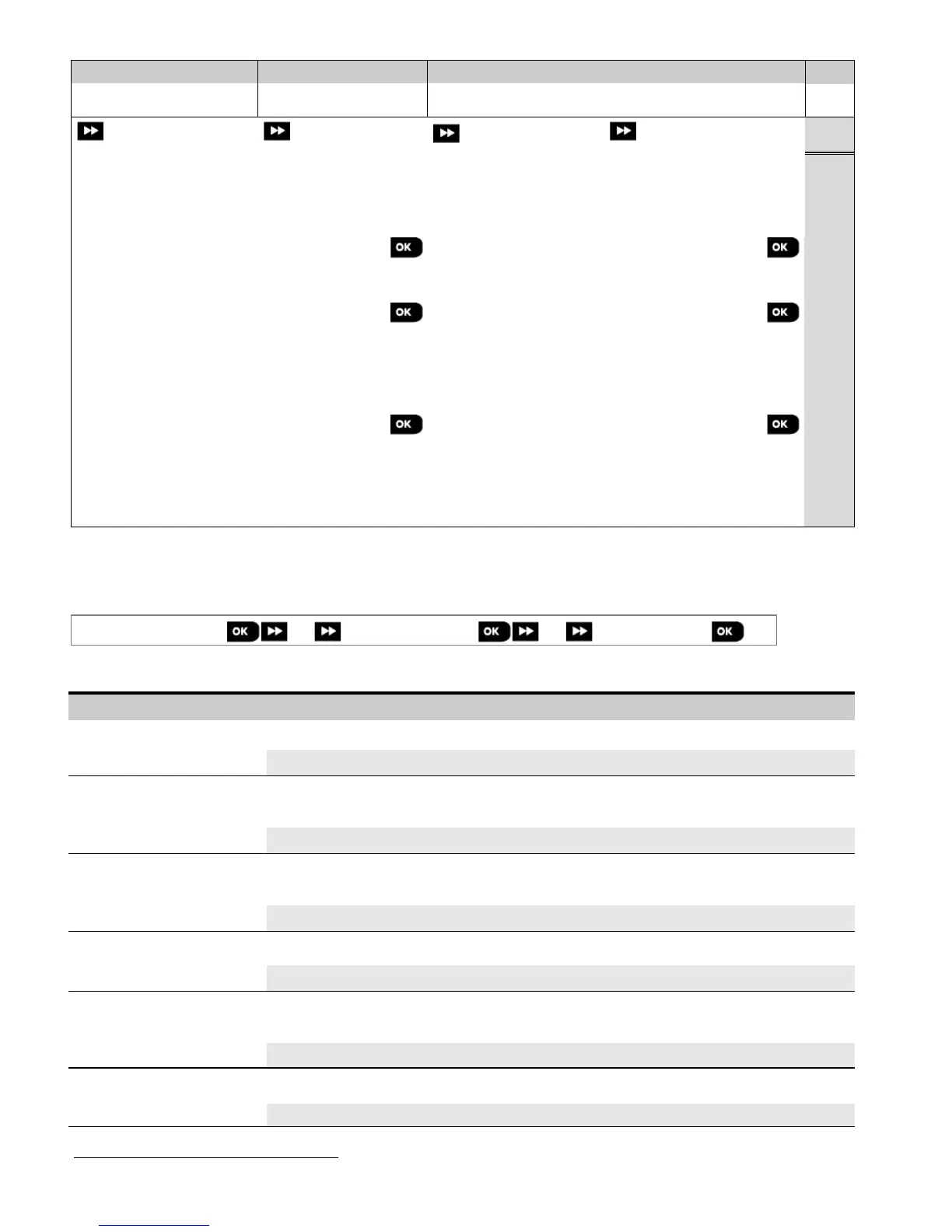4. PROGRAMMING
32 D-305735 PowerMaster 360 Installer's Guide
Step 1
Select the "Communication" Parameter you wish to configure
4.6.2 Configuring GSM-GPRS (IP) - SMS Cellular Connection
The GSM/GPRS module is capable of communicating with the Monitoring station receiver by GPRS or SMS Channels.
The GPRS channel is always enabled. If fails, the GPRS module will try to communicate via SMS.
Enter "2:GSM/GPRS/SMS", select the menu you wish to configure (see guidance above and in section 4.6.1), then
refer to the table below which provides you with detailed explanations and configuration instructions for each option.
Option Configuration Instructions
SMS REPORT
Define whether the system will report events to the Monitoring Stations' SMS receivers
via the SMS Channel. For further information, see section 4.6.3 options 26 & 27.
Options: disable (default); enable.
Enter the name of the APN Access Point used for the internet settings for the GPRS
(up to 40 digits string).
To enter the APN Access Point, use the
GPRS USERNAME
Enter the Username of the APN used for GPRS communications (up to 30 digits string).
Note: To enter the Username, use the "String Editor" in section 4.8.1.
Enter the PIN code of the SIM card installed in the GSM module (up to 8 numerical
Note: To enter the numerical PIN code, use the numerical keyboard.
GPRS PASSWORD
Enter the Password of the APN used for GPRS communications (up to 16 digits string).
Note: To enter the Password, use the "String Editor" in section 4.8.1.
1
The name of the product is PowerLink3 IP Communicator
