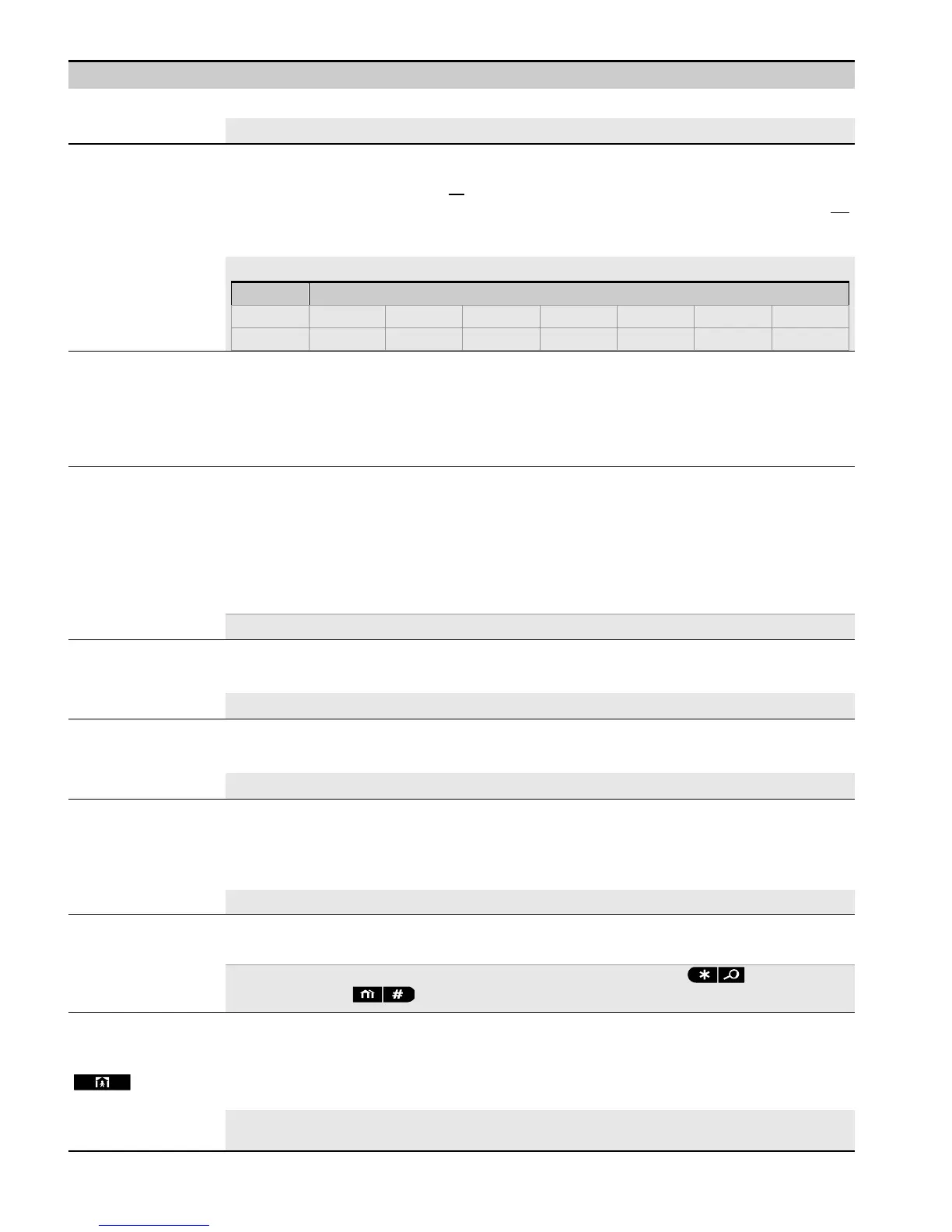4. PROGRAMMING
34 D-305735 PowerMaster 360 Installer's Guide
Configuration Instructions
05:DUAL REPORT
Define whether or not to report events using broadband and cellular communication channels.
Options: disable (default); broadbnd & cell.
11:RCVR1 ACCOUNT
12:RCVR2 ACCOUNT
Enter the respective 1
st
Account (subscriber) number (11:RCVR 1 ACCOUNT) that will identify
your specific alarm system to the 1
st
Monitoring Station (designated as RCVR1 or RCV1) and a
2
nd
Account (subscriber) number (12:RCVR 2 ACCOUNT) that will identify the system to the 2
nd
Monitoring Station (designated as RCVR2 or RCV2). Each of the Account numbers consists of
6 hexadecimal digits.
Master Installer only
To enter Hexadecimal digits, use the following table:
Entering Hexadecimal Digits
21:IP RCVR 1
22:IP RCVR 2
Master Installer only
The PowerMaster 360 can be programmed to report the event messages defined in Report
Events option (option 01) to two IP Receivers, Visonic PowerManage model. IP reporting can be
performed via GPRS (IP) channel using SIA IP format or via Broadband IP channel using SIA IP.
Enter the two IP addresses (000.000.000.000) of the IP Receiver 1 located at the 1
st
Monitoring
Station (21:IP RCVR 1) and IP Receiver 2 located at the 2
nd
Monitoring Station (22:IP RCVR 2).
26:SMS RCVR 1
27:SMS RCVR 2
Master Installer only
If equipped with GSM module, the PowerMaster 360 can be programmed to report the event
messages defined in Report Events option (option 01) to two SMS Receivers via the GSM
SMS channel using a special SMS text format. For further details concerning the SMS text
format please contact Visonic.
Enter the two telephone numbers (including area code – maximum 16 digits).of the SMS
Receiver 1 located at the 1
st
Monitoring Station (26:SMS RCVR 1) and SMS Receiver 2
Monitoring Station (27:SMS RCVR 2).
To enter the international prefix (
) at the 1
st
digit – key-in [#]
[1].
47:GSM RETRIES
Define the number of times the system will retry to report to the Monitoring Station in case of
failure to report via the cellular connection - GPRS (IP) and SMS.
Options: 2 attempts; 4 attempts (default); 8 attempts; 12 attempts and 16 attempts.
48:BB IP RETRIES
Define the number of times the system will retry to report to the Monitoring Station in case of
failure to report via the Broadband Module connection.
Options: 2 attempts; 4 attempts (default); 8 attempts; 12 attempts and 16 attempts.
51: AUTO-TST LOOP
To verify a proper communication channel, the PowerMaster 360 can be configured to send a
test event to the Monitoring Station periodically. You can set the interval between the consecutive
test events or disable the automatic sending of this event entirely. If the interval is set for every
one day or more then the exact hour of reporting can be selected with option 52.
Options:
Enter the exact time (auto test time) during the day at which the Auto Test message (if
enabled in option 51) will be sent to the Monitoring Station.
Note: If the AM/PM format is used, you can set the "AM" digit with the button and the
"PM" digit with the button.
GSM/GPRS FAIL
(Return)
Determine whether a failure in the system communication channel i.e. GSM/GPRS will be
reported or not and the time delay between detection of the failure and reporting of the failure
event to the Monitoring Station. A trouble event (i.e. "GSM line fail") will be respectively stored
in the event log.
Previously known as
"LINE FAIL REPORT"
Options: after 2/5/15/30 min and do not report (default).
