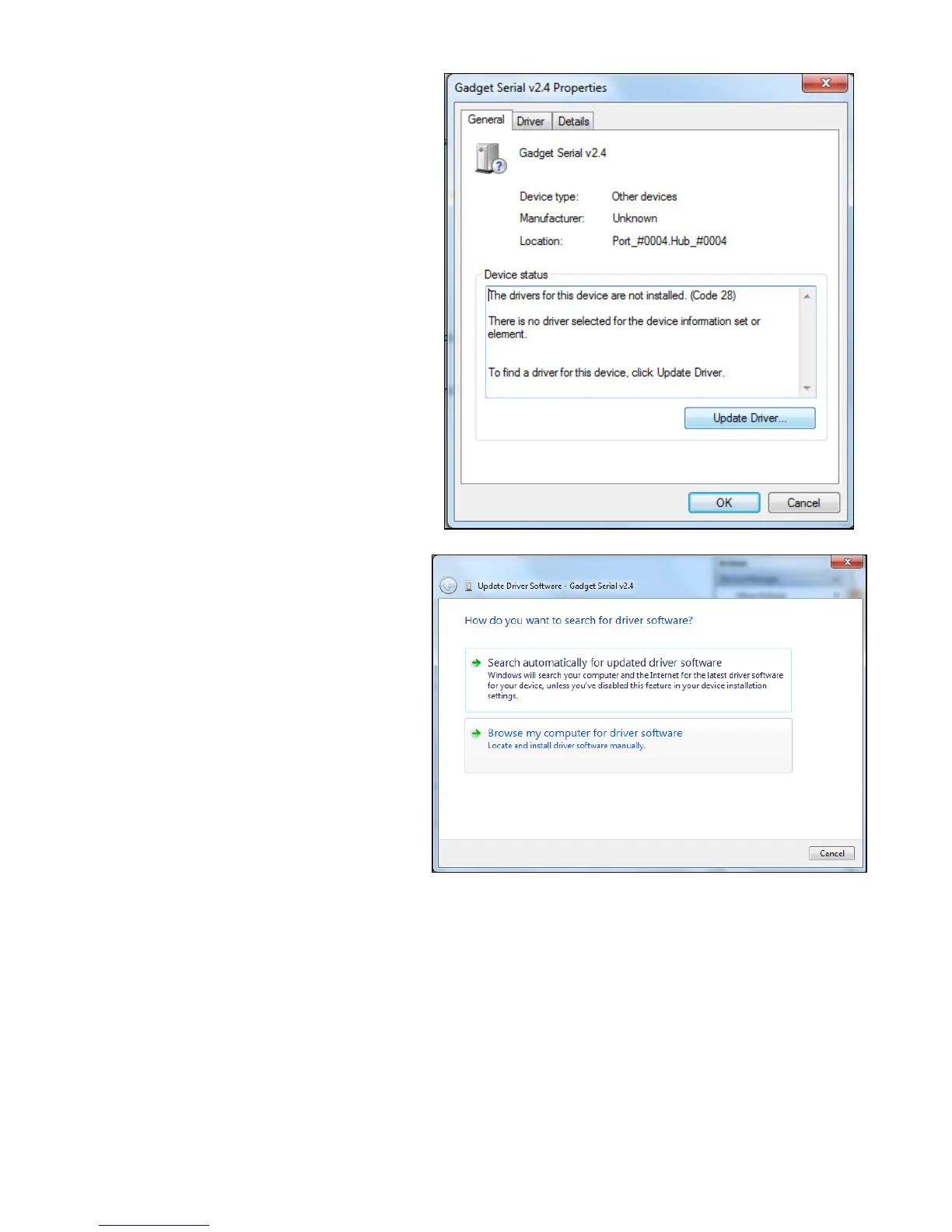APPENDIX A. PowerMaster 360 Configurator
D-305735 PowerMaster 360 Installer's Guide 65
6. Right-click the Gadget Serial vx.x file
and then select Properties; the
following screen appears.
7. In the General tab, click the Update
Driver… button; the screen below
appears.
