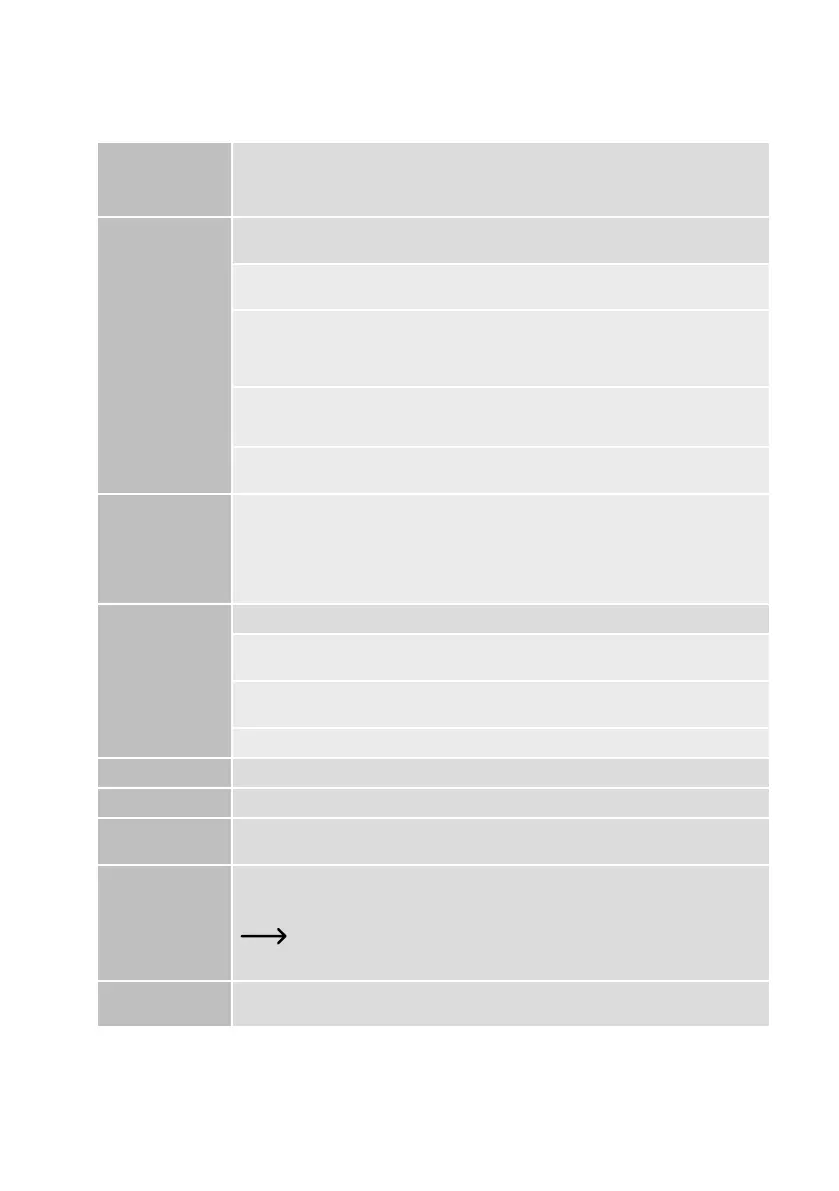42
“MEASUREMENT” options - “BASIC SETTING”
Select“MEASUREMENT”inthenavigationbarandentersettingsin“BASICSETTING”.
LOGGER ID
LoggerIDisafourdigitidentier.Enteranumberbetween0000and9999e.g.0014.
UsedifferentloggerIDstoidentifydataloggerswithe.g.differentcongurationlefor
different usage.
RECORD START
CONDITION
Select one of the following options to determine when data logger starts recording. Each
option has a default stop setting.
“IMMEDIATELYUNTILMEMORYFULL”:Dataloggerstartsrecordingdataimmediately
until the memory is full.
“STARTUPONKEYPRESS”:DataloggerstartsrecordingafterholdingbuttonENTER (7)
pressed for few seconds. Data logger stops recording until memory is full.
“STARTUPONSTARTTIME”:Dataloggerstartsrecordingatadeneddateandtime
until the memory is full.
“START/STOPTIME”:Dataloggerstartsandstopsrecordingdataatadeneddateand
time.
RECORD START
CONDITION
“CIRCULARLOGGING”:Dataloggerstartsrecordingimmediatelyandcircularly.The
newestdataoverwritestheoldestdata.Itstopsrecording/loggingoncethebatteryis
depletedor“CIRCULARLOGGING”hasbeenreplacedbyanother“RECORDSTART
CONDITION”duringconguration.
STOP STYLE
Select one of the following options to determine when data logger ends recording.
“NONE”:Nostopconditionisspecied.Dataloggerstopsrecordingbasedonthe
“RECORDSTARTCONDITION”setting.
“STOPBUTTON”:DataloggerstopsrecordingafterholdingbuttonENTER (7) pressed
for few seconds.
“AFTERPDFCREATED”:DataloggerstopsrecordingafterPDFreportisgenerated.
START TIME Denedateandtimewhentostartrecordingdata.
STOP TIME Denedateandtimewhentostoprecordingdata.
START DELAY
MINUTES
Denedelaytimeofimmediatestartofrecording.
SAMPLING RATE
Denehowfrequentthedataloggermeasuresandrecordsdatain“MINUTES”or
“HOURS”.
Whenusingthedataloggeratextremelylowtemperatures,choosealonger
sampling rate to decrease power consumption and to prolong the battery life.
RECORDING TIME
Thisvalueisautomaticallycalculatedbasedonthesamplingrateandcannotbesetby
the user.
