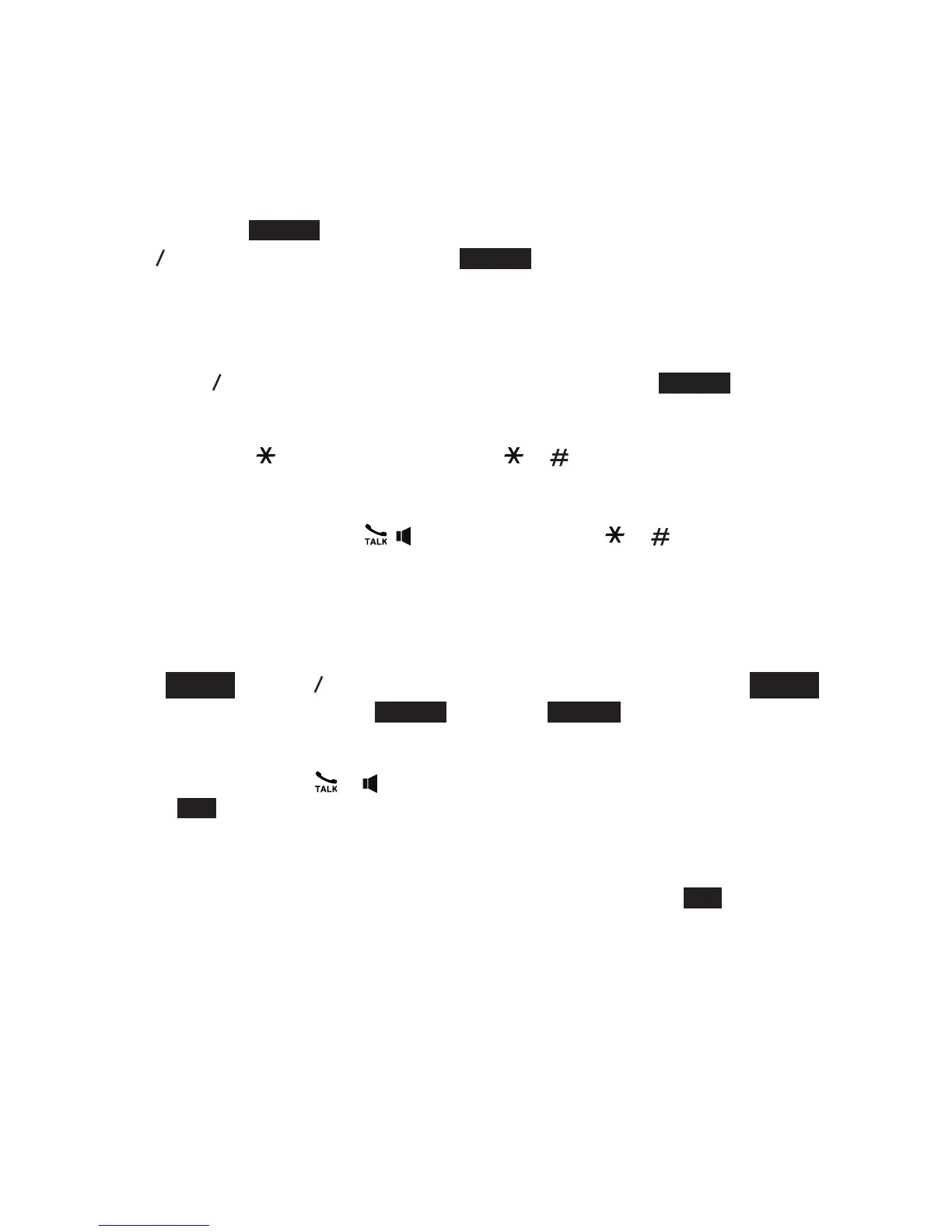USING THE PHONE
47
6.18 Call Transfer Using Intercom
Use the intercom feature to transfer an outside call from one handset to another.
During a call, press OPTION on the handset.
Press
p
q
to scroll to Intercom, then press SELECT.
If your system has two handsets, your handset displays Calling other handset. The
destination handset displays Other handset is calling.
If your system has more than two handsets, the handset displays INTERCOM TO: and a list of
registered handsets.
Press
p
q
to scroll to the destination handset and then press SELECT.
-OR-
Use the dialing keys to enter the destination device number (1 to 9 for HANDSET 1 to
HANDSET 9, and 0 for HANDSET 10, or or for All handsets).
Your handset displays Calling HANDSET X, or Calling all handsets if you choose All
handsets. The destination device displays HANDSET X is calling.
To answer the intercom call, press , or any dialing key (0-9, or ) on the destination
handset.
The outside call is now on hold and both system devices display Intercom. You can have a
private conversation with the destination device.
From this intercom call, you have the following options:
You can let the destination handset join you on the outside call in a three-way conversation.
Press OPTION. Press
p
q
to scroll to Share call on your handset, then press SELECT.
You can transfer the call. Press OPTION, then press SELECT to choose Transfer. Your
handset displays Call transferred. The destination system device automatically connects to
the outside call.
Either person can press or on the handset to take the held outside call, or press
OFF or END on the handset to end the intercom call. The outside call continues until both
devices hang up.
noteS
You can cancel the intercom call before it is answered by pressing OFF or END.
If the destination device does not answer the intercom call within 100 seconds, or if it is out of
range, on a call, or accessing the answering system, your handset displays No answer. Try again.
and then returns to idle mode.
1.
2.
•
•
◊
◊
3.
4.
5.
•
•
•
•
•