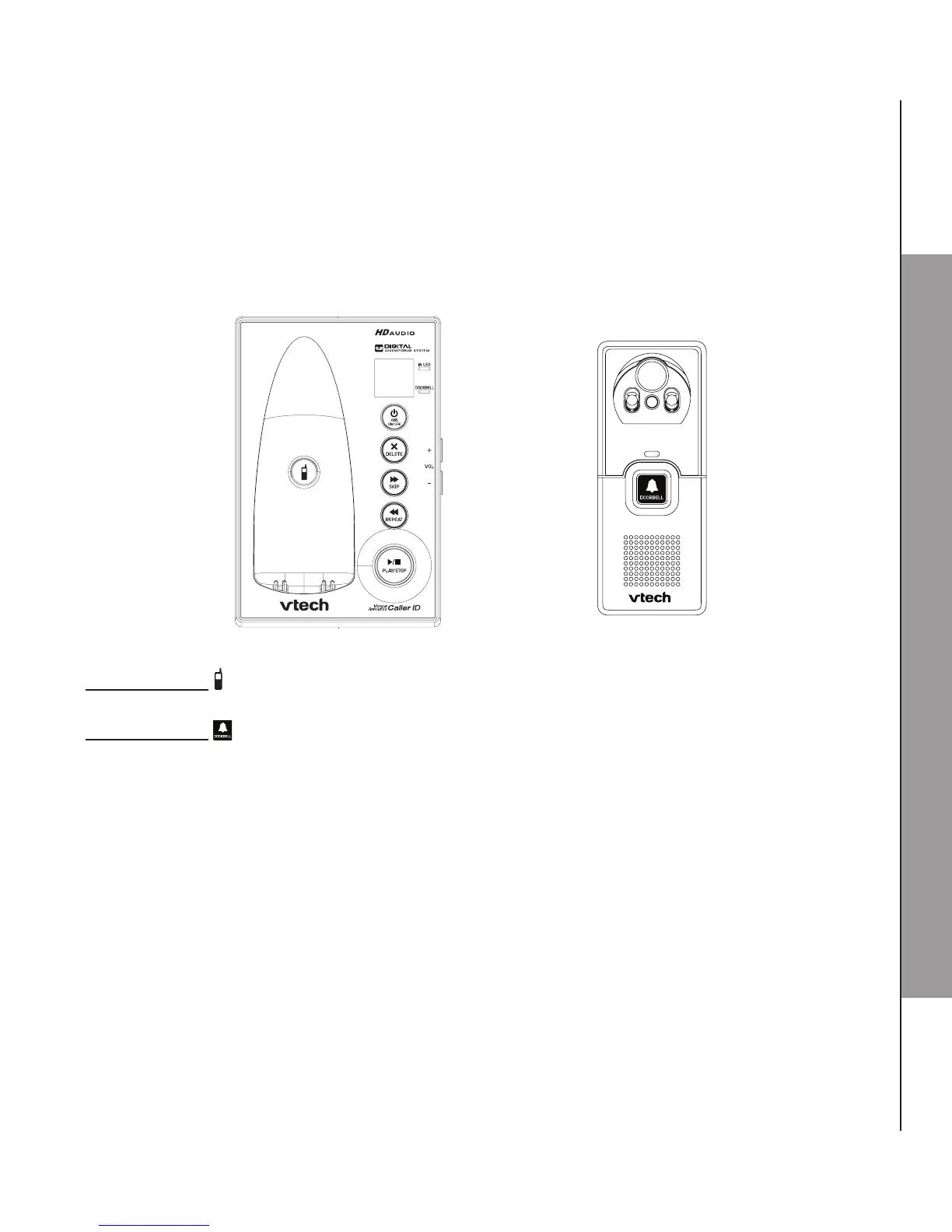68
REGISTRATION
10.1.2 Easy Registration for Additional Doorbell
You can add another new doorbell (IS741A, purchased separately) to your IS7121A telephone system.
This telephone system accommodates up to two doorbells.
Each new doorbell must be paired to the telephone base before use.
Make sure the doorbell is powered on before pairing it to the telephone base.\
Press and hold /PAGE on the telephone base for about four seconds until the
IN USE light turns on.
Press and hold /DOORBELL on the doorbell about 10 seconds until the
doorbell light ashes slowly. The doorbell light turns on steadily and you hear a conrmation tone
from the doorbell when the registration is successful. It takes about 60 seconds to complete the
registration process.
1.
2.