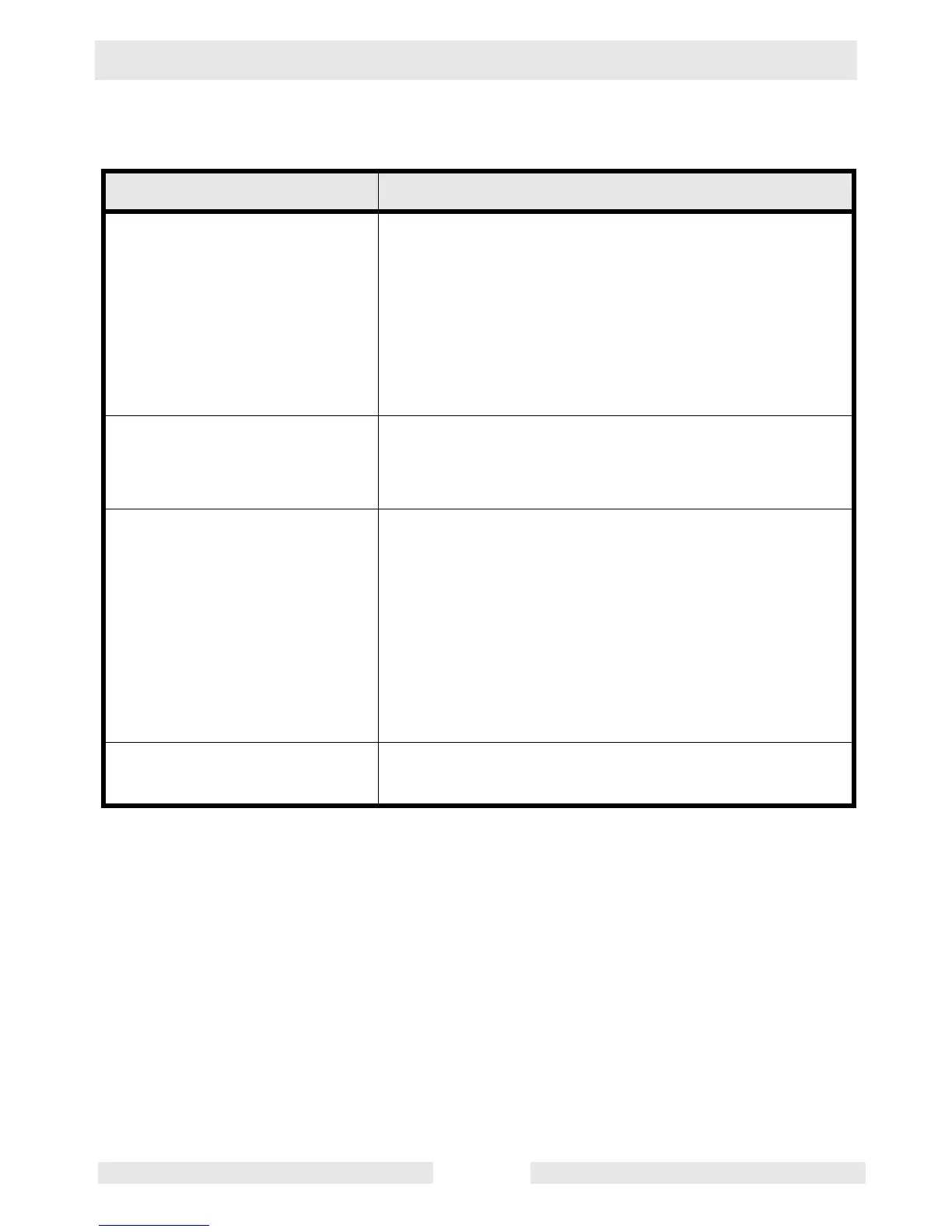CT 36 / CT 48 Maintenance
wc_tx000374gb.fm 55
4.17 Troubleshooting
Problem / Symptom Reason / Remedy
Trowel does not develop full
speed.
• Remove deposits built up in engine cylinder and
engine head.
• Engine speed too low. Adjust speed.
• Clean or replace air filter.
• Clean debris from moving parts and trowel blades.
• In cold weather, warm engine in idle 3 or 4 minutes.
• Check throttle lever and cable for proper operation.
Engine runs;
poor trowel operation.
• Check drive belt for wear or damage.
• Check clutch for wear or damage.
• Clean debris from moving parts and trowel arms.
Engine does not start or runs
erratically.
• Check fuel level. Open fuel valve.
• Clean air filter.
• Check/replace spark plug.
• Check in-line fuel filter.
• Check engine oil level.
• Check engine stop button.
• Check that throttle is in idle position when starting
machine.
Trowel handle tends to rotate
when idling.
• Check engine idle speed. (It may be too high).
• Belt alignment may be off.
