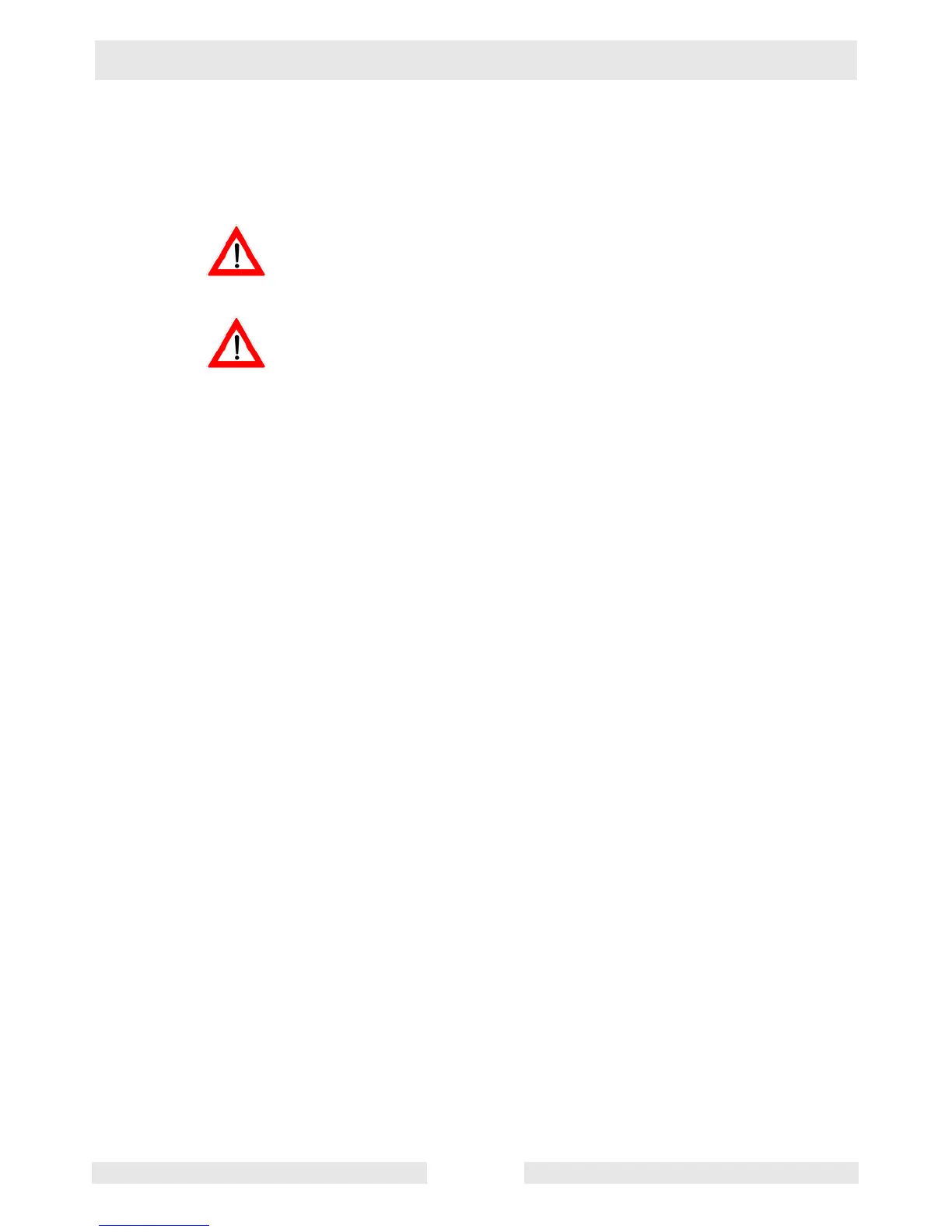Spider CT Repair
wc_tx000553gb.fm 80
7.3 Replacing the Blades
See Graphic: wc_gr003365
If any blade requires replacement, replace all the blades.
The blades can become extremely sharp. Use great care when
replacing the blades.
Disconnect or remove the spark plug to avoid accidentally starting the
engine when turning the trowel blades.
7.3.1 Pitch the blades so that they lie flat.
7.3.2 Remove the screws (a) that secure the blade (b) to the blade arm and
remove the blade. Do so for all blades.
7.3.3 Check each arm for straightness. Replace any arm that is not straight.
See section Replacing the Arms.
7.3.4 Use Loctite 243 or equivalent on the screws and secure the blades to
the arms.
7.3.5 Balance the blades. See section Balancing the Blade Pitch.
WARNING
WARNING
