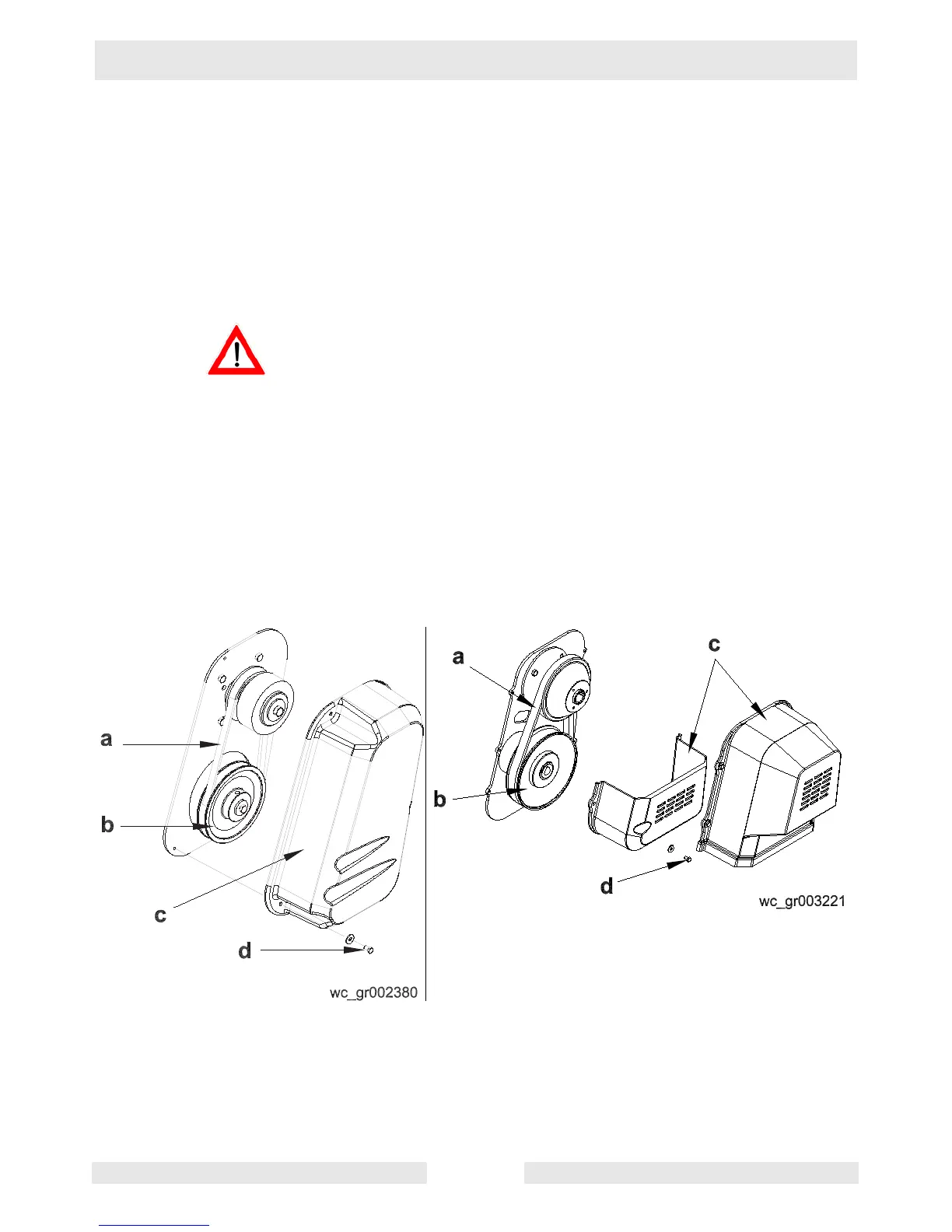Maintenance CT 36 / CT 48
wc_tx000374gb.fm 50
4.12 Belt Replacement
See Graphic: wc_gr002380, wc_gr003221
The trowel is equipped with a self-adjusting clutch. This clutch
automatically tightens the belt and compensates for belt wear. Replace
the belt if the clutch can no longer tighten belt enough to engage
gearbox without slipping.
To replace the drive belt:
4.12.1 Disconnect the spark plug lead.
To avoid accidental starting of the engine, always disconnect the spark
plug lead before working on machine.
4.12.2 Loosen the screws (d) and remove the belt guard (c).
4.12.3 Slowly turn the pulley (b) and roll the belt (a) off.
Note: The clutch and the pulley are aligned at the factory and neither
should be removed during belt replacement.
4.12.4 Install the new belt.
4.12.5 Reattach the belt guard with washers and screws. Torque the screws
to 5 Nm (3.7 ft.lbs.).
WARNING
