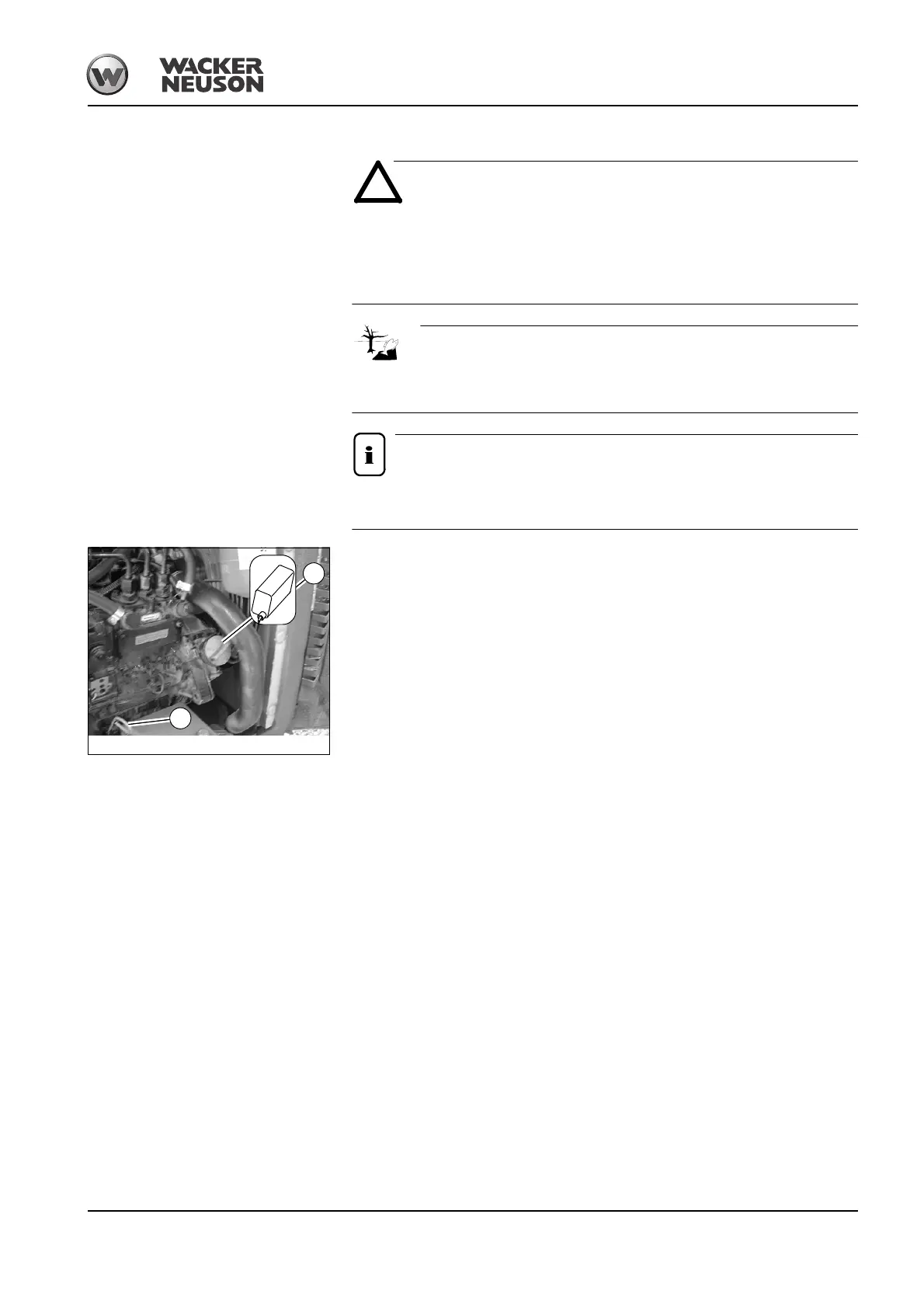BA 1404 en – Edition 2.7 * 1404b510.fm 5-7
Maintenance
Adding engine oil
Too much, not enough or incorrect engine oil can result in engine damage! For
this reason:
☞ Do not add engine oil above the MAX mark of oil dipstick 185/A
☞ Use only the specified engine oil
Use a suitable container to collect the engine oil as it drains and dispose of it in
an environmentally friendly manner!
In order to avoid engine damage, add the engine oil slowly so it can go down with-
out entering the intake system.
• Clean the area around oil filler cap B with a lint-free cloth
• Open filler cap B
• Pull out oil dipstick A and wipe it with a lint-free cloth
• Adding engine oil
• Wait ca. 3 minutes, until the oil has run into the oil sump completely.
• Check the oil level – see Checking the oil level on page 5-6
• Add oil if necessary and check the oil level again
• Close filler cap B
• Push oil dipstick A back in as far as possible
• Completely remove all oil spills from the engine
• Close and lock the engine cover
Abb. 185: Oil dipstick and oil filler cap
A
B
OIL