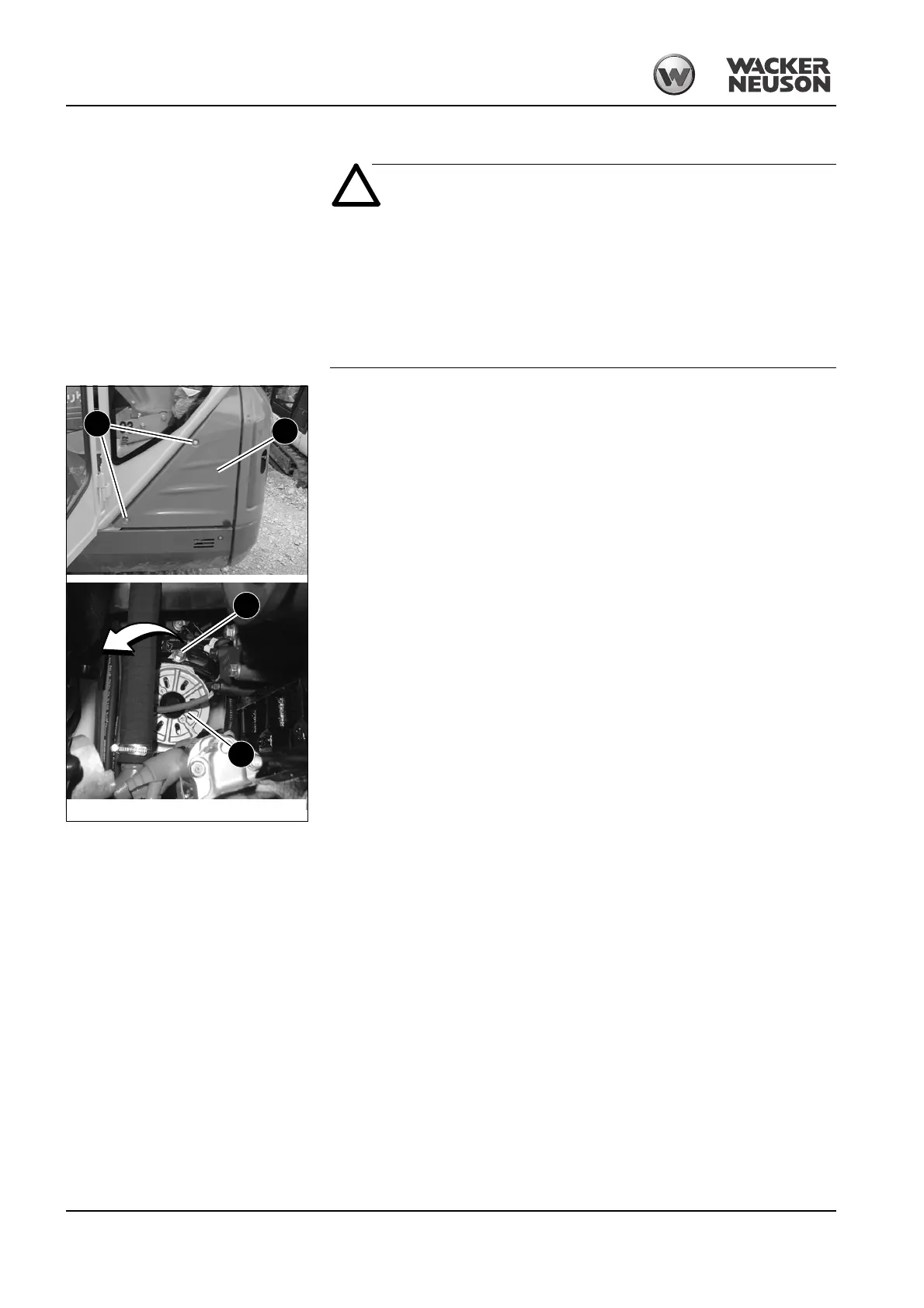5-18 BA 1404 en – Edition 2.7 * * 1404b520.fm
Maintenance
Tightening the V-belt (alternator)
Overtensioning the V-belt can damage the V-belt, the V-belt guide and the
water pump bearing.
Avoid contact of oil, grease, or similar substances with the V-belt.
☞ Checking V-belt tension
– see Checking V-belt tension on page 5-17
☞ Replace V-belts with damage, cracks, cuts, etc.
☞ Avoid contact of oil, grease or similar substances with the V-belt
• Retension as follows:
☞ Stop the engine.
☞ Raise the control lever base.
☞ Remove the starting key and carry it with you.
☞ Disconnect the battery or the battery master switch.
☞ Open the engine cover.
☞ Let the engine cool down.
☞ Slacken fastening screws 1 of cover 2.
➥ Remove cover 2.
☞ Slacken fastening screw 3 of alternator 4.
☞ Use a suitable tool to push the alternator in the direction of arrow A until reaching the
correct V-belt tension – see chapter Checking V-belt tension on page 5-17.
☞ Keep the alternator in this position, and at the same time retighten fastening screw 3.
☞ Check V-belt tension again and adjust it if necessary.
☞ Tighten fastening screws 1 of cover 2.
☞ Connect the battery or the battery master switch.
☞ Close and lock the engine cover.
Abb. 200: Tightening the V-belt
A
3
4
1
2