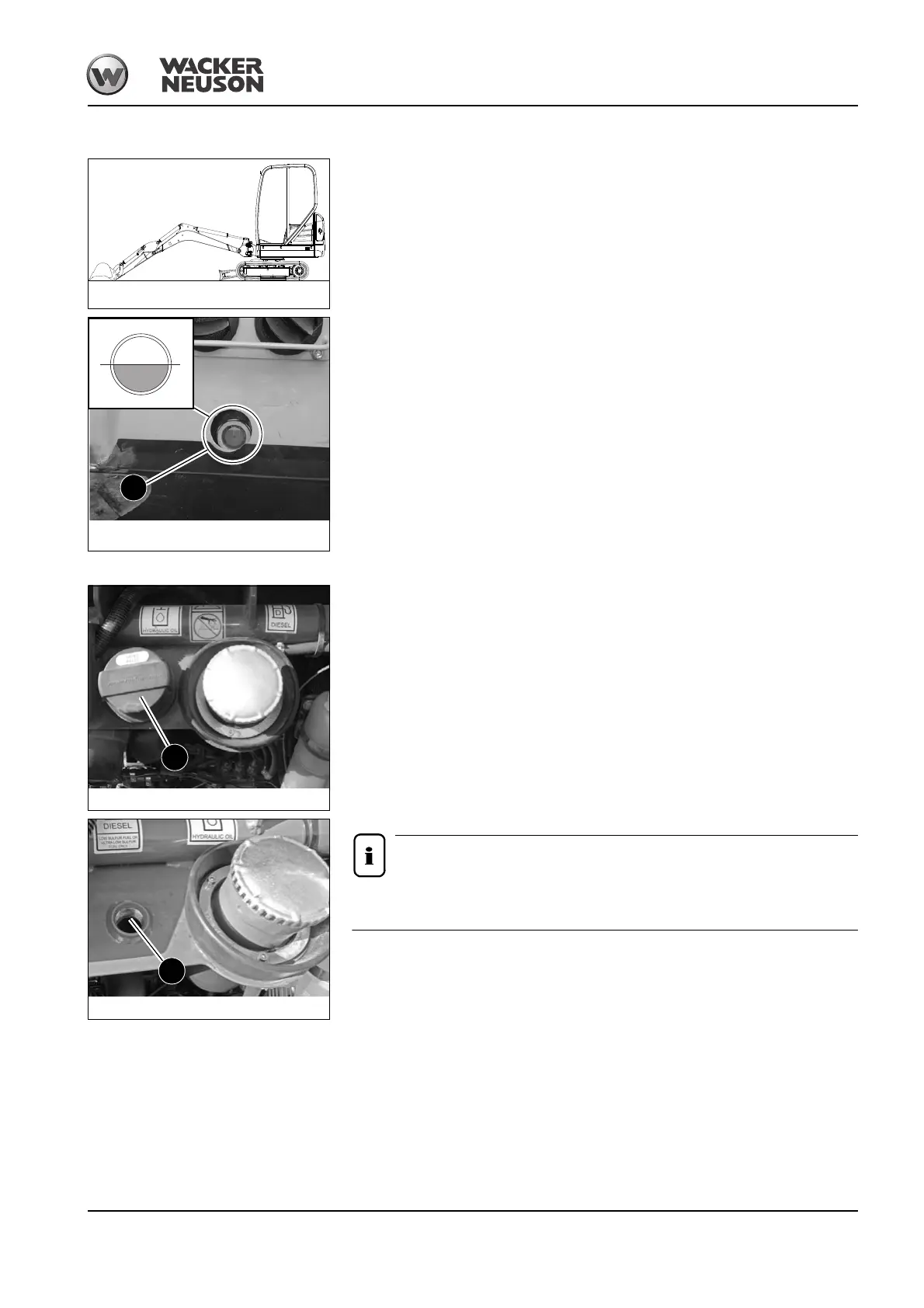BA 1404 en – Edition 2.7 * 1404b520.fm 5-21
Maintenance
Checking the hydraulic oil level
1 Park the machine on firm, level, and horizontal ground.
2 Position the boom straight ahead at the center of the machine (see figure).
3 Lower the boom and the stabilizer blade to the ground.
4 Stop the engine.
5 Operate the control lever repeatedly to release the pressure in the hydraulic sys-
tem.
6 Remove the starting key and carry it with you.
7 Sight glass A is located on the right of the machine.
8 Check the oil level on sight glass A.
➥ On a warm engine, the oil level must be about at the middle of the sight glass.
Add hydraulic oil if the oil level is lower.
Adding hydraulic oil
9 Open breather filter B carefully to release the pressure.
10 Add hydraulic oil through filler opening C up to the corresponding mark.
11 Check the hydraulic oil level on sight glass A.
12 Add if necessary and check again.
13 Tighten breather filter B by hand.
Use a suitable container to collect fluids and lubricants as they flow out and dis-
pose of them in an environmentally friendly manner.
Abb. 202: Parking the excavator
Abb. 203:Oil level indicator on the hydraulic oil tank (sym-
bolic representation)
A
Abb. 204: Breather filter
B
Abb. 205: Hydraulic oil tank filler opening
C
