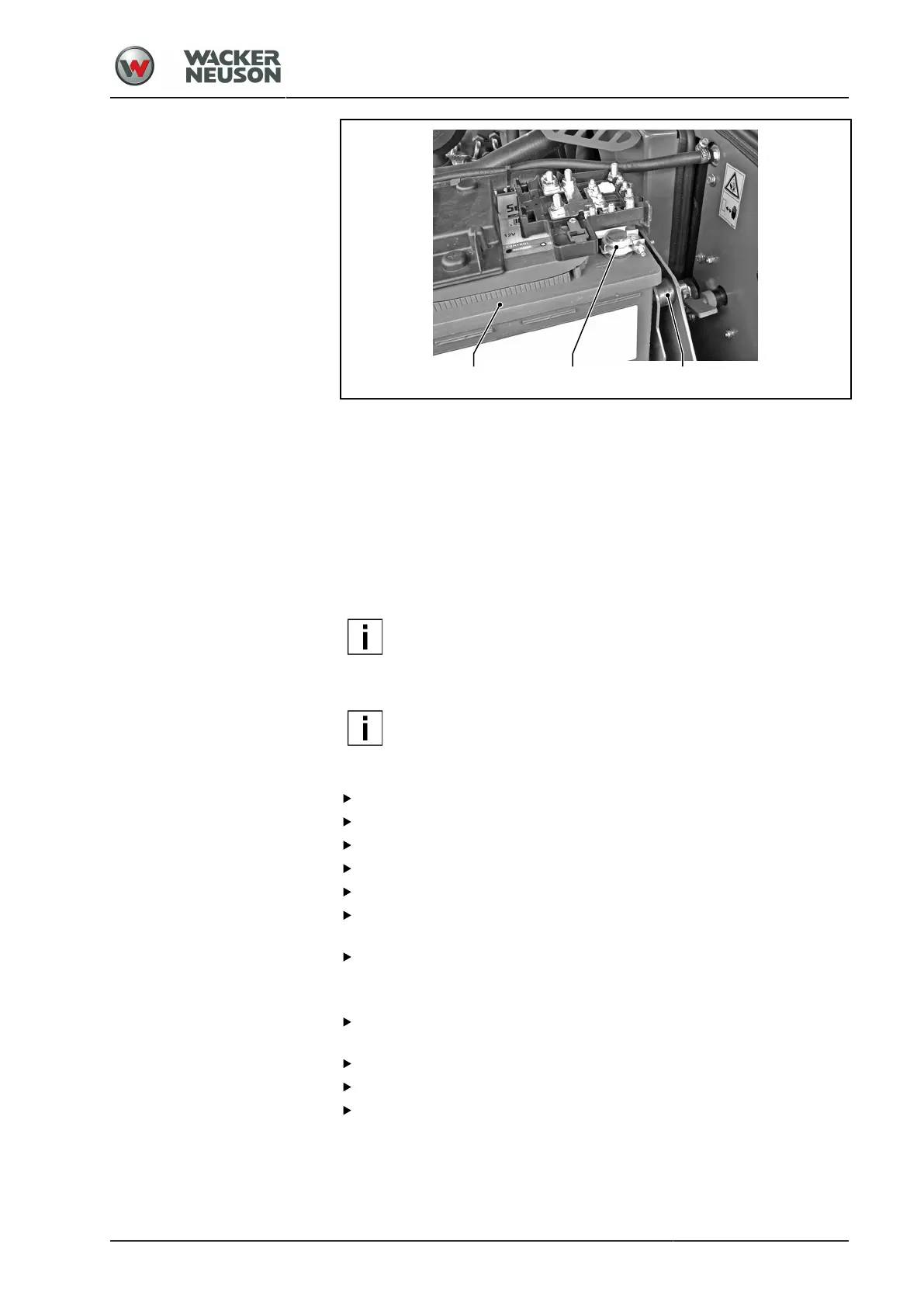Maintenance
Electrical system
BA RC50_RC70 en 00
149
[1] Battery case [2] Battery terminals and terminal
clamps
[3] Battery mounting and fastening
Maintenance
These intervals depend on:
■
Storage and ambient temperatures
■
Acid level and acid concentration
■
Service conditions
NOTE
Do not open batteries without plugs, or VRLA batteries!
The battery must be replaced if the electrolyte level or the acid
concentration falls below the minimum.
NOTE
Never top up already filled batteries with acid or enhancing
agents!
Top up only with distilled water.
Switch off diesel engine and remove ignition key.
Wear personal protective equipment.
If preset: Remove the terminal caps from the battery.
Check the battery casing [1] for external damage.
Check the battery mounting and storage [3].
Clean the battery terminals and terminal clamps [2] and treat with
battery terminal grease.
Replace the terminal caps on the battery.
a
Battery securely positioned, sealed, undamaged and with its
connectors preserved.
Check the electrolyte level at the inner or outer casing mark or as
indicated in the closing plug (see battery instructions).
Top up distilled water or replace the battery as necessary.
If possible, check the acid concentration. (1.28 kg/l ±0.1).
Clean the battery casing [1] with a damp or antistatic cloth.
a
Correct acid concentration.
a
Correct electrolyte level.
