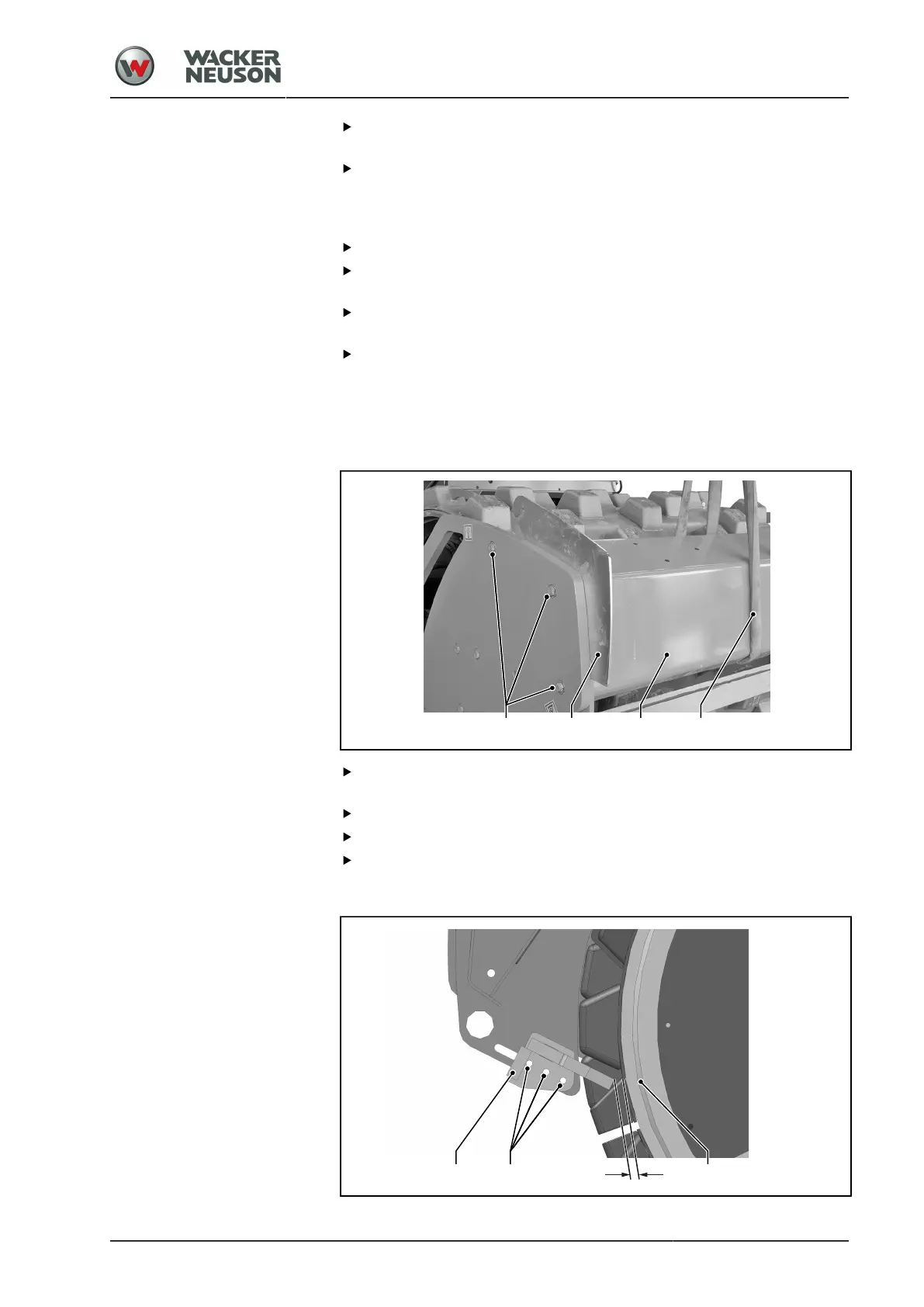Auxiliary equipment
Padfoot shells
BA RC50_RC70 en 00
209
Remove the padfoot drum scrapers [7] from the front crossbeam after
loosening the fastening nut [9].
Loosen the screwed connection [1] for fastening the
guard plate [2] on the smooth drum scraper (do not loosen
the screwed connection [3] on the opening) and remove the
guard plate [2].
Fit the screws in the mounting holes [1] again and tighten them.
Loosen the fastening screws [4] for the scraper holder [5] and remove
them together with the scraper holder.
Move the threaded protective screws [6] to the threaded holes [4] and
tighten them.
Place the scraper [7] for the padfoot drum on the scraper bracket [8],
screw it into the threaded holes [6] using the fastening screws and
tighten it.
Perform this work on the front and rear scrapers.
Mounting the front crossbeam
Attach the front crossbeam [1] to the crane with a round sling [2].
Note the position of the centre of gravity.
Insert the fastening screws [3].
Fit the spacer plates [4].
Complete and tighten the screwed connections [3].
Adjusting the padfoot drum scrapers – method 1