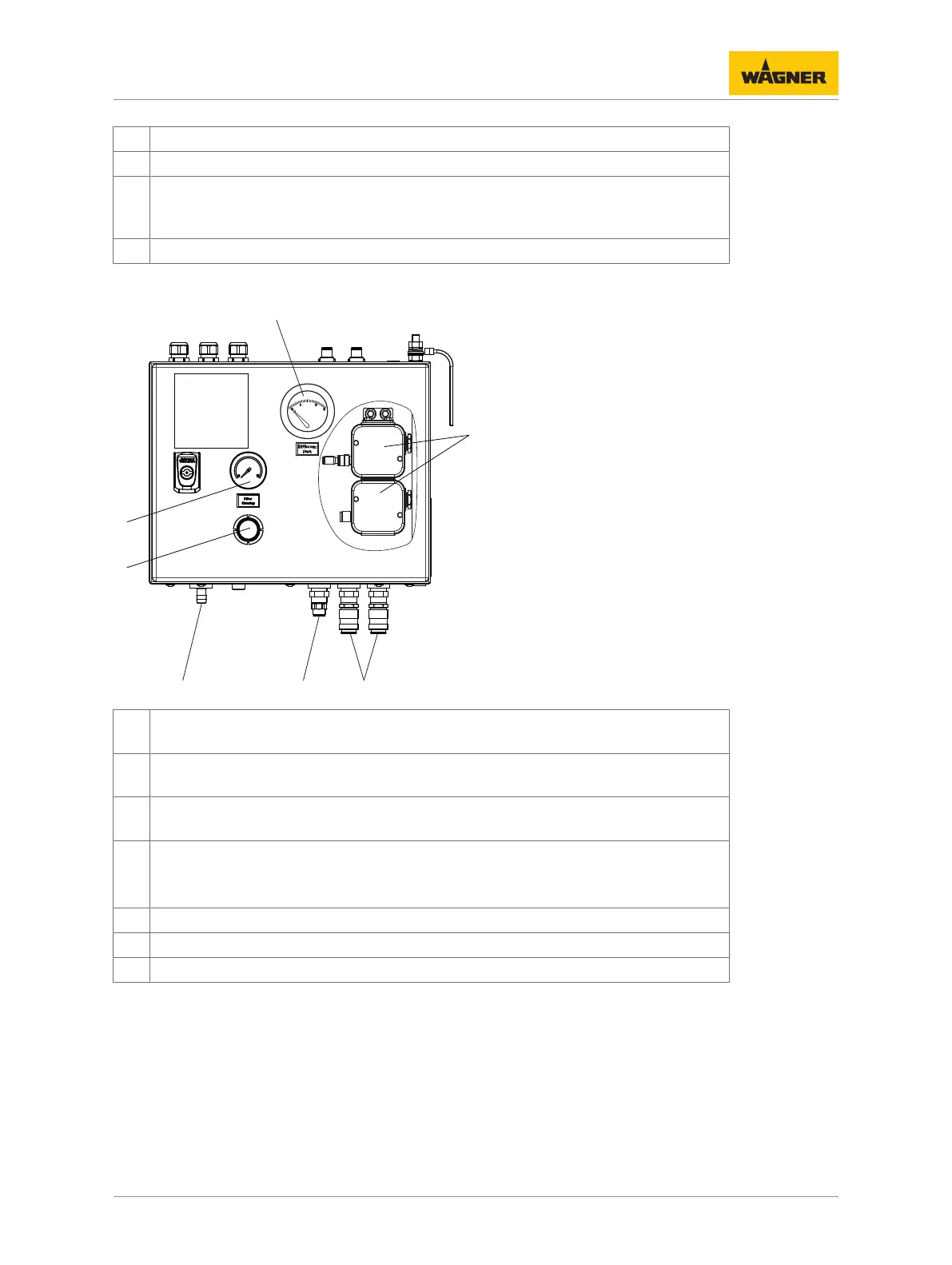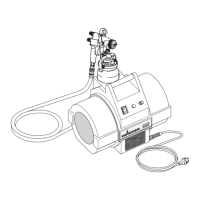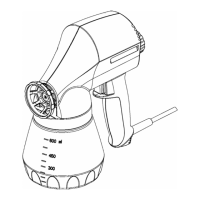Operating manual Spray wall Basic 8000
6 Assembly and Commissioning
24 Order number 3305595 | Edition 07/2022
1 Main switch: switching the system on and off
2 Ventilator ON/OFF
3 Display: Lights up red when the pressure difference of the filter cleaning operation
has become excessive or a malfunction at the ventilator motor occurs *(see Chapter
Troubleshooting and Rectification [834])
4 Filter cleaning ON/OFF
Pneumatic control cabinet:
1 Pressure regulator to set the compressed air for the pressure tank of the filter clean-
ing operation
2 Pressure indication in bar for the compressed air tank of the filter cleaning operation
(pressure setting 4 bar)
3 Differential pressure indicator of the filter cleaning operation in kPa between the
pressure upstream of the filter and downstream of the filter *
4 Differential pressure monitor
Normally, the factory settings 2.0 kPa; 0.02 bar; 0.29 psi must not be changed.
The adjustment knob is not accessible after taking of the cover.
5 Air outlets, switched via the system
6 Connection to the pressure tank of the filter cleaning
7 Connection to the compressed air generator
* Factory preset differential pressure of 20 mbar (2.0 kPa; 0.02 bar; 0.29 psi)
When the set value of 2.0 kPa (kilo Pascal) is exceeded, the display lights up red (pos. 3 on
the electric control cabinet).